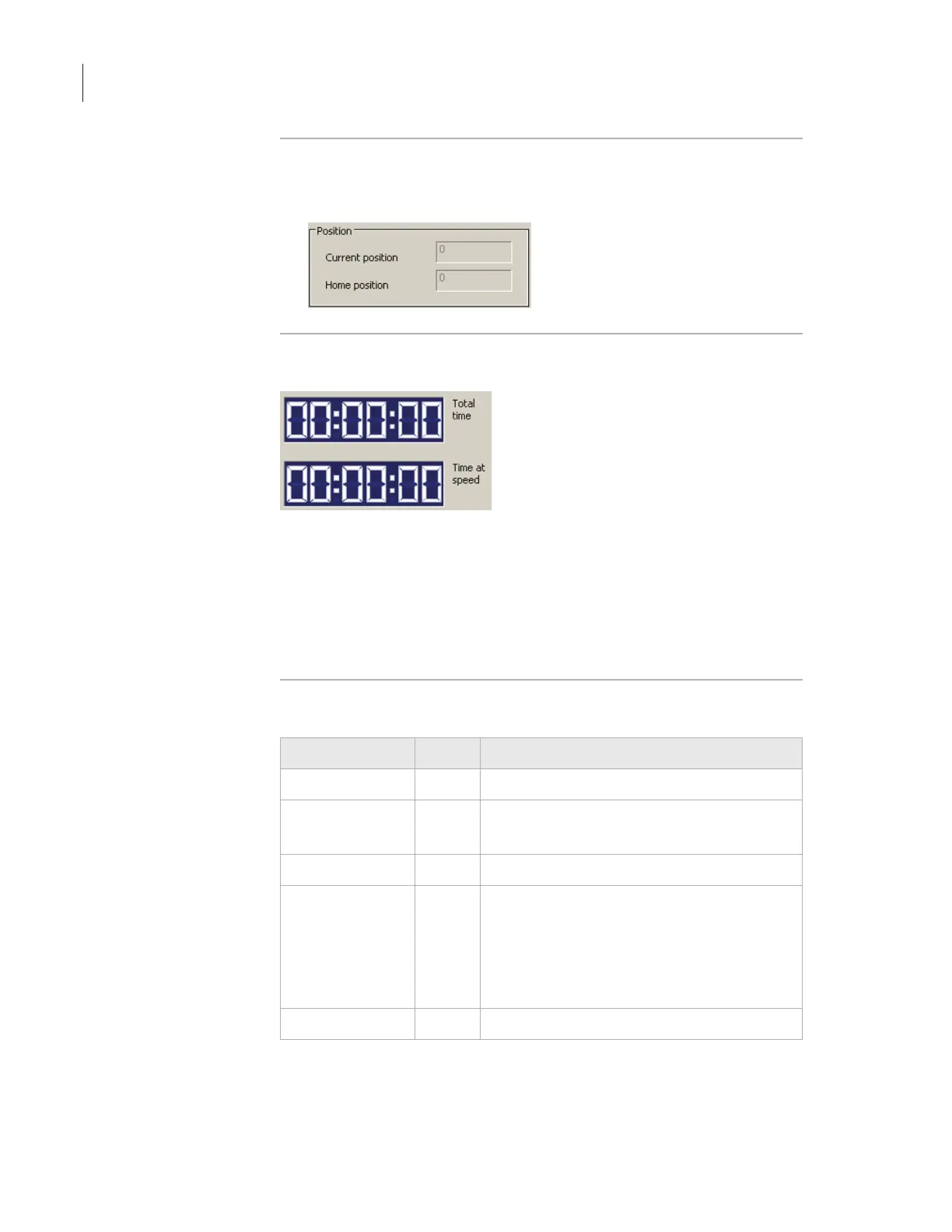Chapter 4: Performing a Spin
VSpin User Guide
62
Checking the Home
Position
To check the home position:
1. Check the
Home position box in the Position group box on the
Diagnostics page.
Checking the Spin
Time
You can monitor the duration of a spin with the two time displays in the
Time group box on the Control page.
Total time displays the time that has elapsed since the VSpin started
spinning.
Time at speed displays the time that has elapsed since the VSpin
attained its target speed during the spin.
To change the maximum speed, see “Setting the Maximum Velocity” on
page 52.
Checking the Status
Lights
You can monitor the following states with the status lights on the Control
and Diagnostics pages:
Status light Color Illuminates when...
Door open Red The door is open.
Door closed Green The door is closed.
This light is not on the Diagnostics page.
Door locked Green The door is locked.
Bucket locked Red The bucket position is locked. When the
bucket position is locked, the rotor and
buckets are locked.
This is important so that the plate-handling
robot does not move the bucket when it picks
or places plates.
Bucket unlocked Green The bucket position is unlocked.
