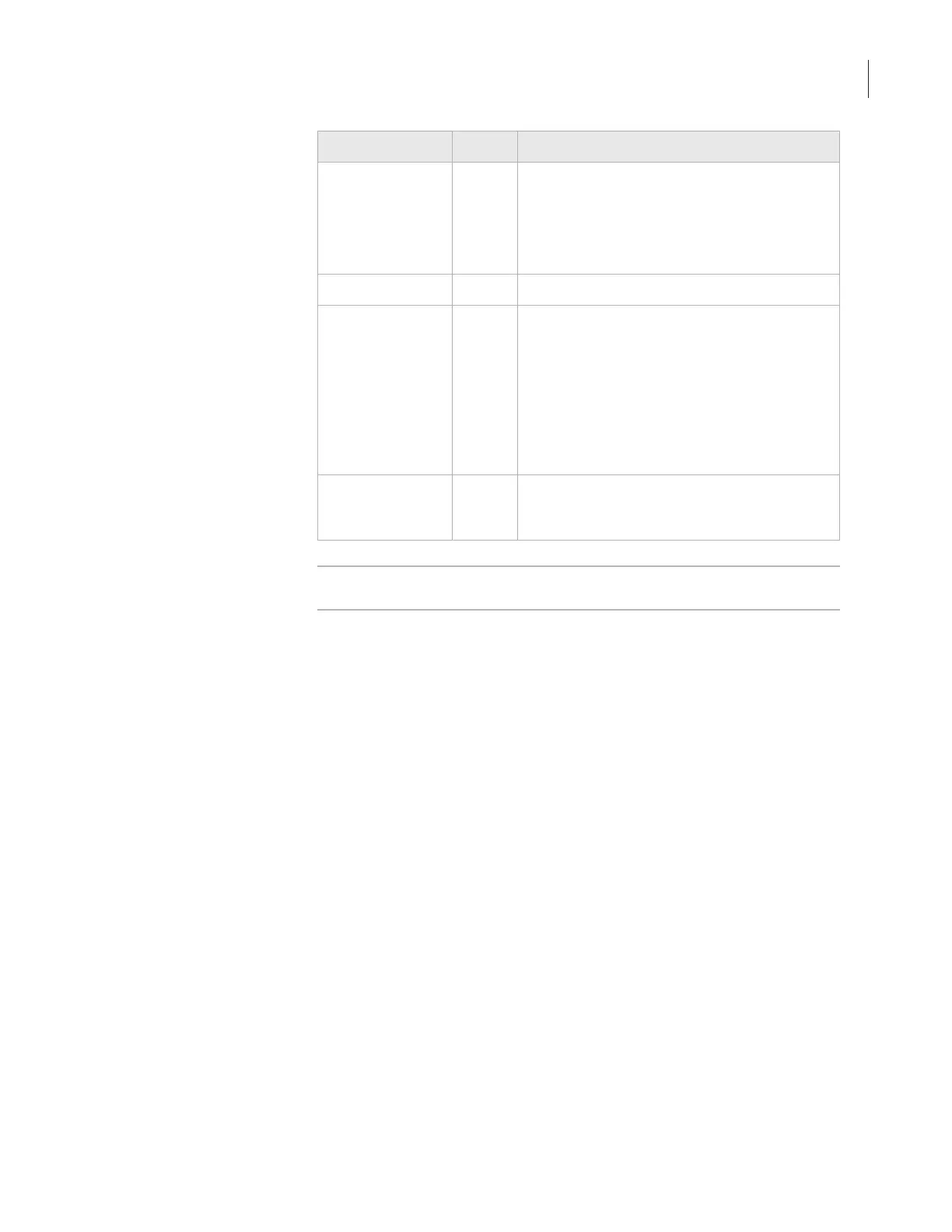63
Chapter 4: Performing a Spin
VSpin User Guide
Where to Go Next After your spin completes, refer to the “Workflow Overview” on page 46.
Balanced Green The plates are balanced.
The VSpin must be spinning to detect an
imbalance.
To balance the buckets, see “Starting a Spin”
on page 58.
In motion Green The rotor is spinning.
Amp enabled Green The amplifier is enabled.
This status light is for diagnostics purposes,
and helps a Velocity11 engineer to
troubleshoot problems with your VSpin.
The VSpin motor cannot function unless the
amplifier is enabled.
This status light only appears if your model of
VSpin supports it.
Homing Yellow The buckets are returning to their home
position. “About the Home Position” on
page 13.
Status light Color Illuminates when...
