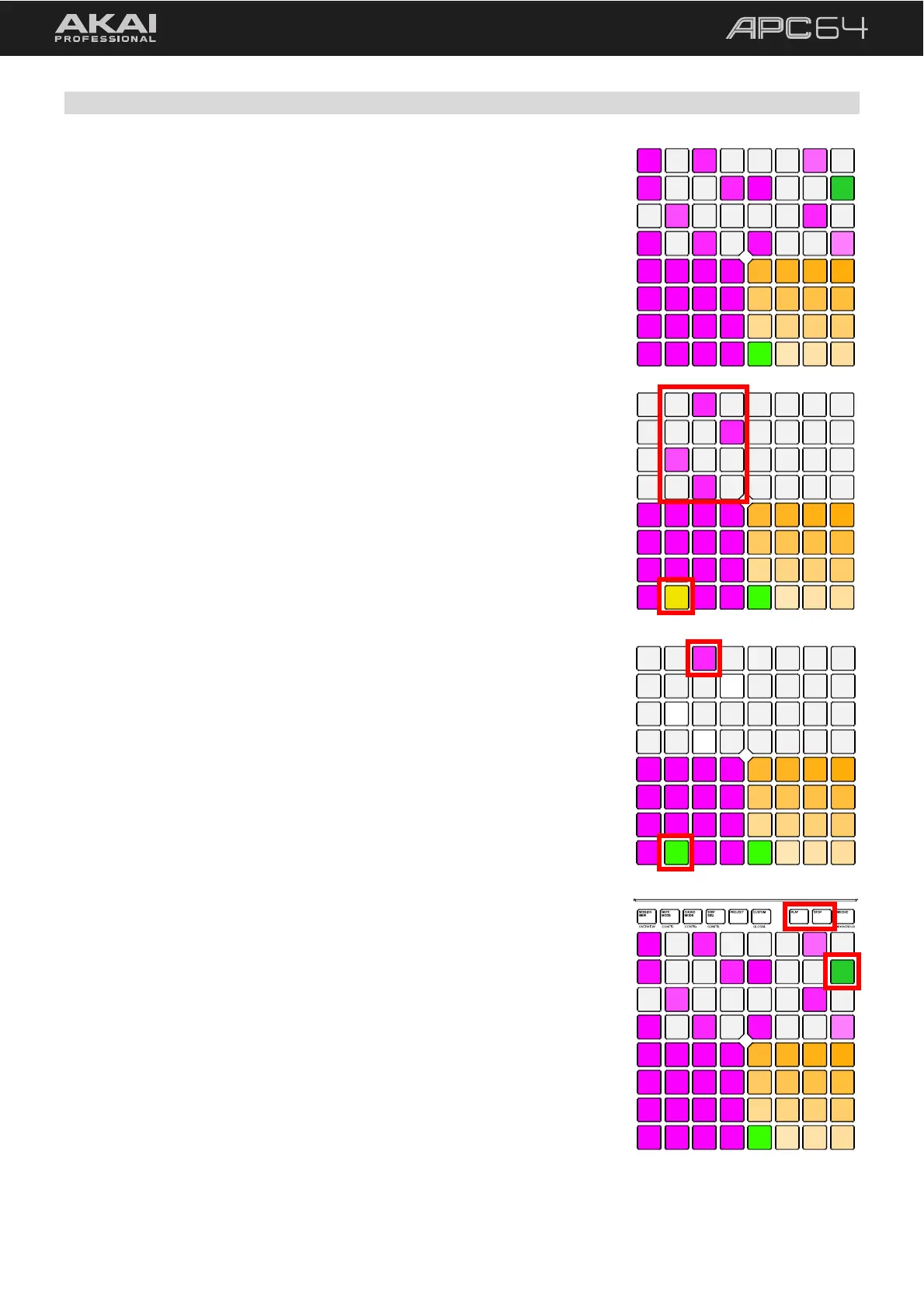33
5.3.3 Step Pads
In Step Sequencer mode, the top four rows of pads represent the steps of the
sequence. The number of pads available depends on the size and number of
the steps. These can be adjusted using the Step Sequencer 5.3.1 Configuration
settings.
When no pads from the Note Input pads are selected, the top four rows will
show an overview of the sequence, where all steps with a note event added to it
are lit according to the track color. The brightness of the pad will also reflect the
velocity value or other modifier value for the note event. Unused steps will be
unlit.
When a single Note Input Pad is pressed and selected, only steps with the
selected note added to it will be lit in the top four rows. You can press unlit pads
in the top four rows to add the selected note to the selected step. See the 5.3.5
Recording Sequences section for more information.
If you press and hold on a filled step pad, all notes assigned to that step in the
Note Input Pads will be lit green. You can press these green pads in the Drum
Mode or Note Mode pad matrix to add or remove the notes assigned to that
step.
The current play position will be indicated by a green pad.
To play the step sequence, press PLAY.
To stop the step sequence, press STOP.
Step Sequences may also be managed and launched using APC64’s built-in
Project save slots. See the following 5.4 Project Mode chapter for more
information.