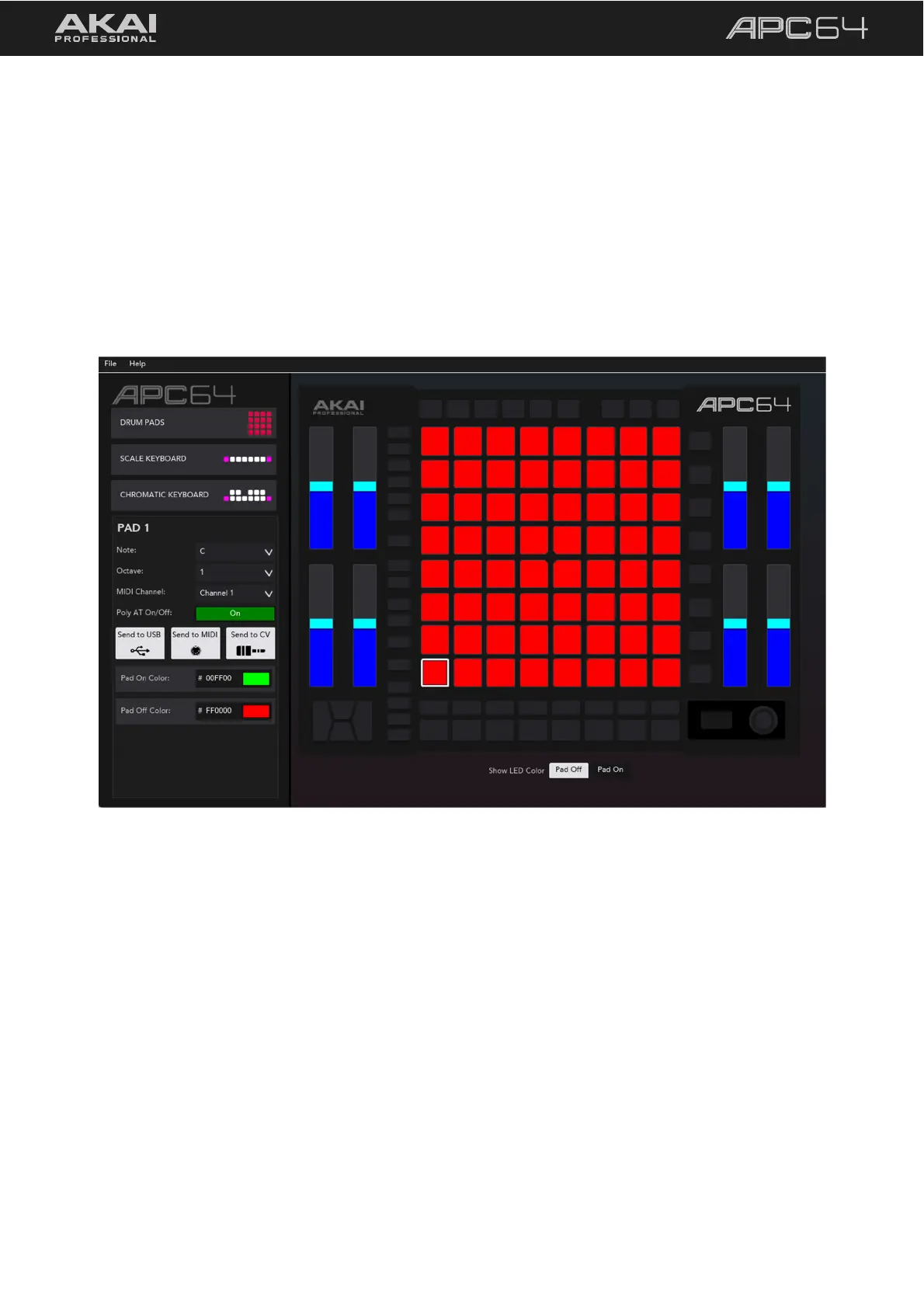51
5.7.1.2 Setup and Overview
To use the APC64 Project Editor:
1. Optional: Connect APC64 to your computer using one of the included USB-C® cables. You can still use the
editor without connecting an APC64, but you will not be able to send Projects to it or load (get) Projects from
it.
2. Open the APC64 Project Editor. The right side of the window will show a graphical representation of your
APC64, and the left side of the window will show the pad layout presets and editable parameters for the
selected control.
Click a part of the image below to jump directly to that section.
