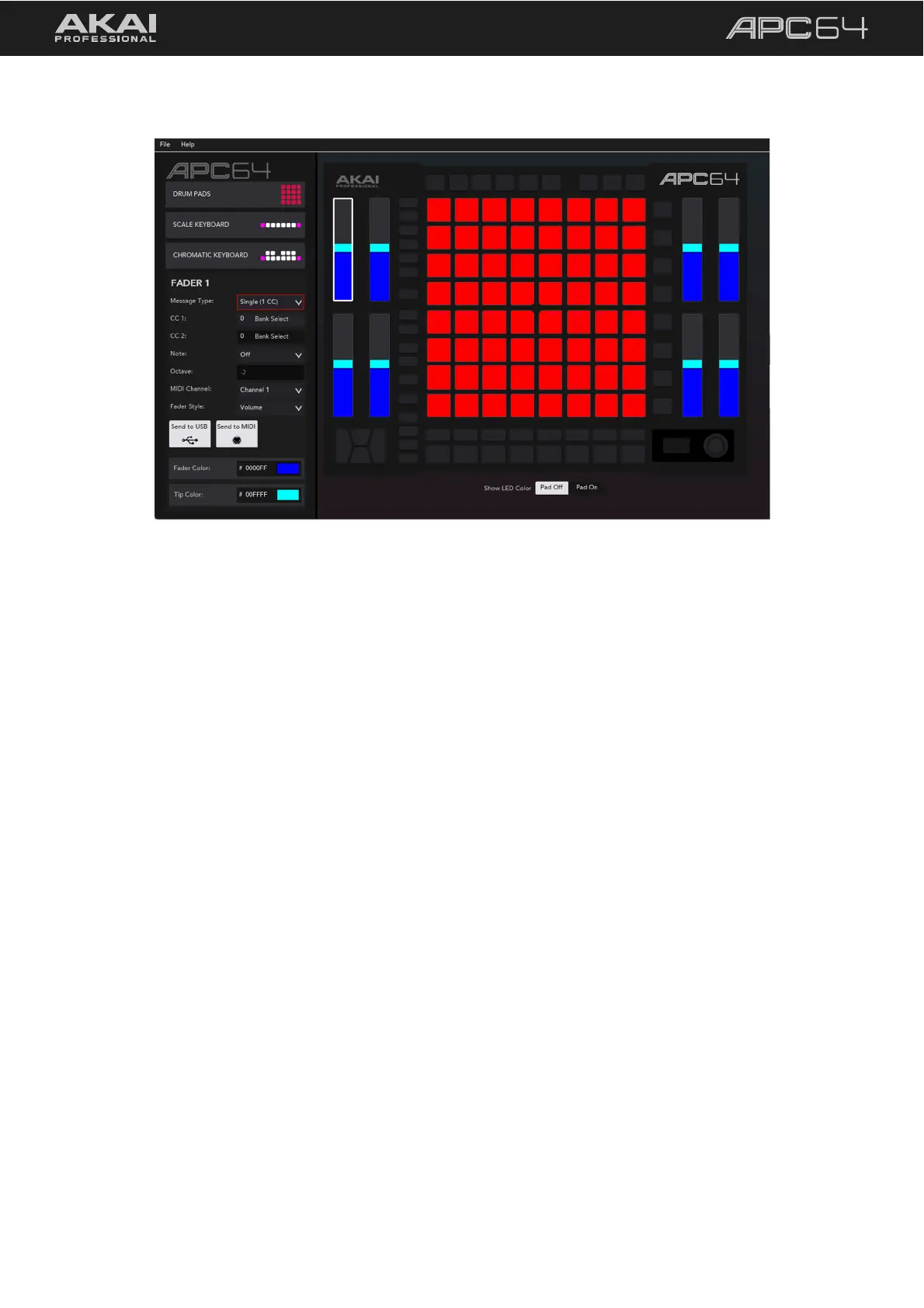57
Click on a Fader to edit the assignments for the associated touch fader control.
• Message Type: Sets whether the fader message type is Single (1 CC) or Double (2 CC).
• CC 1 / CC 2: Sets the continuous controller value for the fader. CC 2 is only available when Message Type
has been set to Double (2 CC). They CC function will be shown when a new value is entered.
• Note: Sets the note value sent by the fader. Set this to Off to disable sending a note value.
• Octave: Sets the octave of the set note value. This option is not available when Note has been set to Off.
• MIDI Channel: Sets the MIDI Channel of the fader.
• Fader Style: Sets whether the Fader Tip begins at the bottom of the fader (Volume) or the middle of the
fader (Pan). Use Volume for unidirectional parameters, and Pan for bidirectional parameters.
• Send to USB: Enables or disables the fader from sending note data over USB.
• Send to MIDI: Enables or disables the fader from sending note data over MIDI.
• Fader Color: Sets the main fader LED color.
• Tip Color: Sets the fader LED color for the fader position LED.