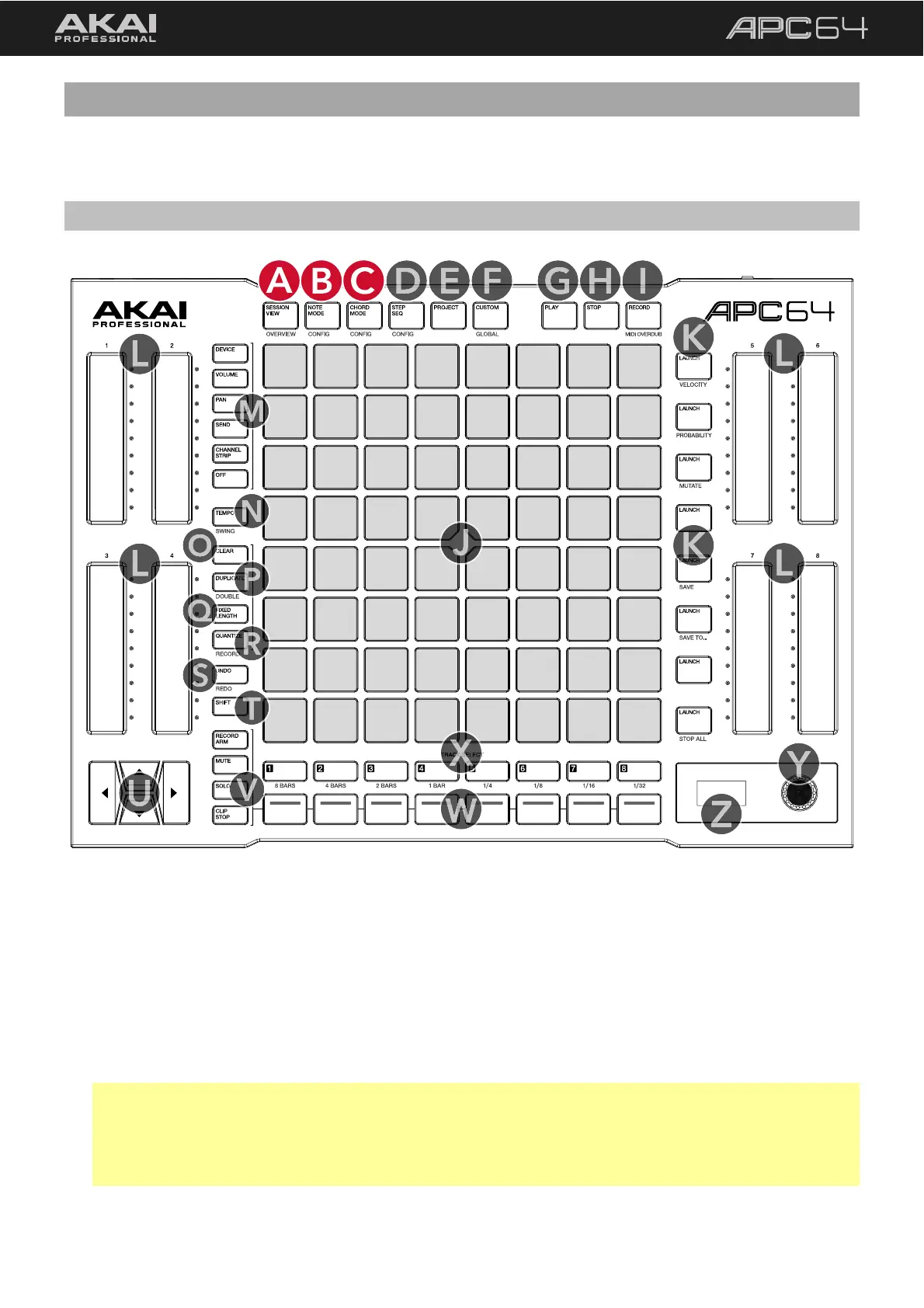5
3.0 Features
Click on the picture to jump directly to the selected control.
3.1 Top Panel
A. SESSION VIEW / OVERVIEW: Press this button to cycle between Session View, which displays the clip matrix
on the Pad Grid, and Overview, which provides a snapshot of your entire project.
While in either Session View or Overview, you can press and hold this button to momentarily access the other
view. When you release this button, you will return to the previous view.
See 5.1 Operation > Session View for more information.
B. NOTE MODE: Press this button to enable the Pad Grid to play configurable scales of MIDI notes.
C. CHORD MODE: Press this button to enable the Pad Grid to play configurable MIDI Chords.
Note: For both NOTE MODE and CHORD MODE, press either button a second time, or press and hold
SHIFT and then press either button, to open Note and Chord Modes Configuration. You can also momentarily
view the Configuration mode by pressing and holding either button. When you release, you will return to
Note Mode or Chord Mode.
See 5.2 Operation > Note Mode and Chord Mode for more information.