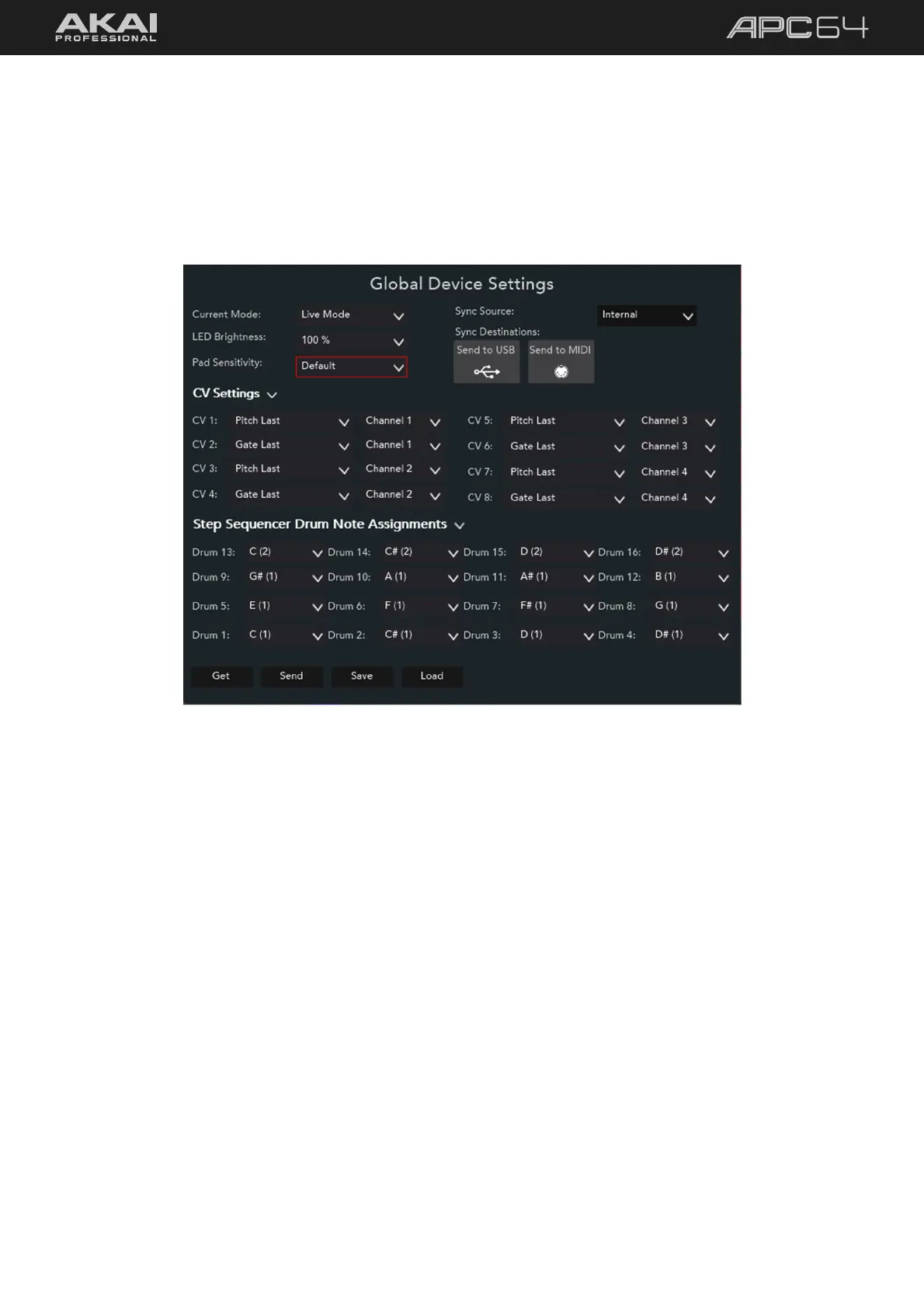60
5.7.1.5 Global Settings
In addition to managing Projects using the Project Editor, you can also manage the APC64 Global Settings. Your
APC64 must be connected to the computer in order to open this window and adjust the settings.
To open the Global Settings, Go to File > Global Settings (Windows) or APC64 Project Editor > Global
Settings (macOS).
From this window, you can adjust the following settings:
• Current Mode: Sets whether APC64 is operating in Live Mode or Standalone Mode.
• LED Brightness: Adjusts the overall brightness level of the device LEDs to 25%, 50%, 75%, or 100%.
• Pad Sensitivty: Adjusts how responsive the pads are. Set to Default for standard sensitivity. Set to Low to
allow for stronger playing, or High to lighter playing.
• Sync Source: Sets whether the Tempo is synced by the Internal MIDI clock, by MIDI clock data sent to the
USB port, or by MIDI clock data sent to the MIDI DIN input.
• Sync Destination: Enables or disables whether the internal MIDI clock is sent from the USB port (Send to
USB) or MIDI DIN output (Send to MIDI).
• CV Settings: These settings determine what type of MIDI messages each CV port receives, and what MIDI
channel each CV port receives messages from. See the following 5.8 CV Operation chapter for more
information.
• Step Sequencer Drum Note Assignments: Selects the MIDI note value for the 4x4 pad layout when
controlling a drum instrument in the Step Sequencer. These values are by default mapped to correspond with
Ableton Live’s Drum Rack. Changing the values could result in misaligned mapping when controlling Ableton
Live.