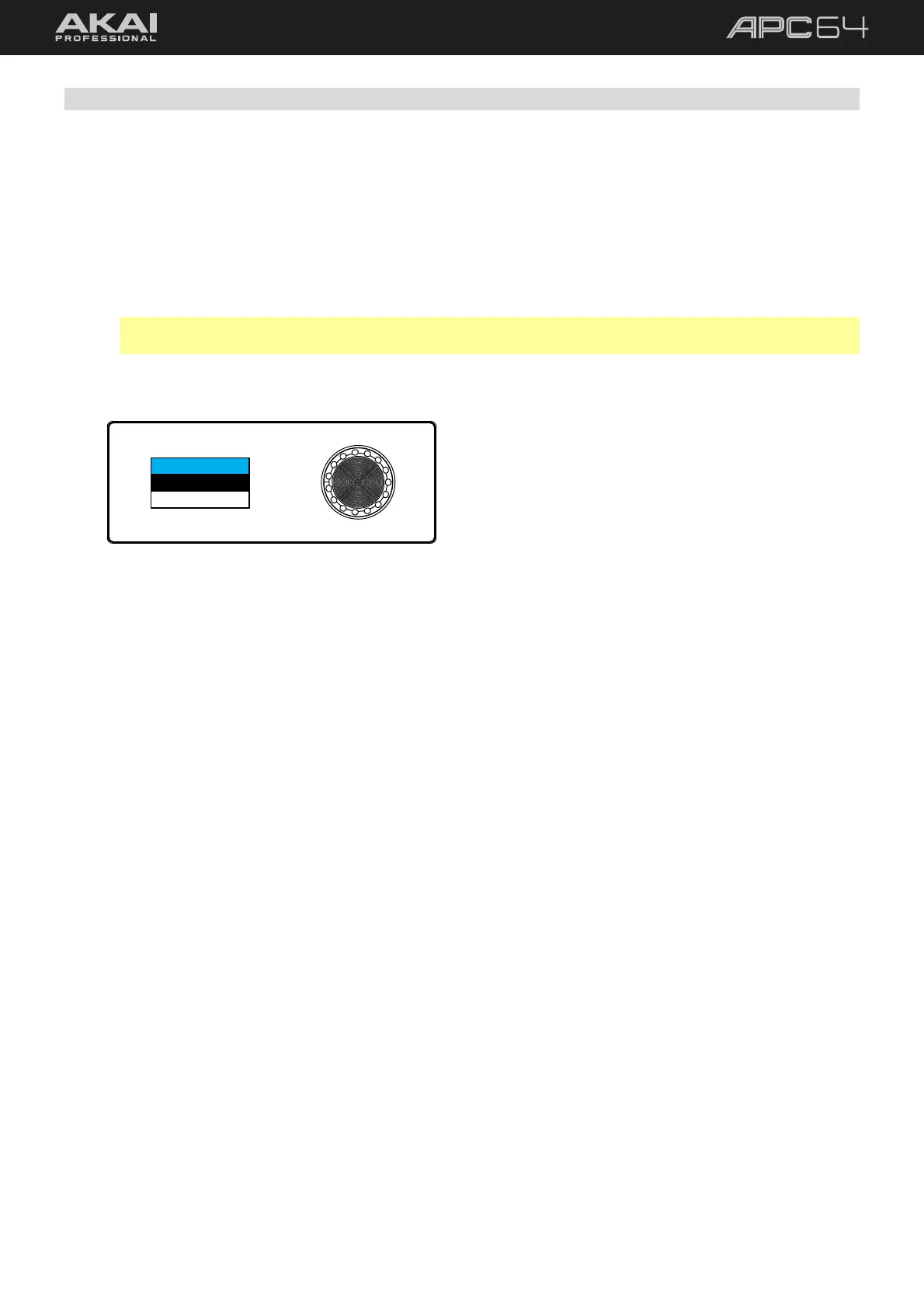38
5.3.7 Send to Clip
If you would like to export the sequence you have made into Ableton Live, you can use the Send to Clip option
to capture the sequence data into a new clip.
1. While connected to Ableton Live, select a MIDI track and a blank clip slot.
2. On APC64 (while in Step Sequencer mode), select the track containing the sequence you want to send
to a clip.
3. Press and hold SHIFT so Send to Clip is shown in the display.
4. Press the encoder to continue, or release SHIFT to return.
Note: Only one track can send to a clip at a time. The sequencer must also be stopped to send to a clip.
The display will show Stop Seq 1st to remind you to stop playback before continuing.
5. The display will show Sending… as it prepares the clip, and then Done! once it has completed. You will
now see the exported sequence clip in Session View.
Send To Clip
Note Track 1
Press Enter