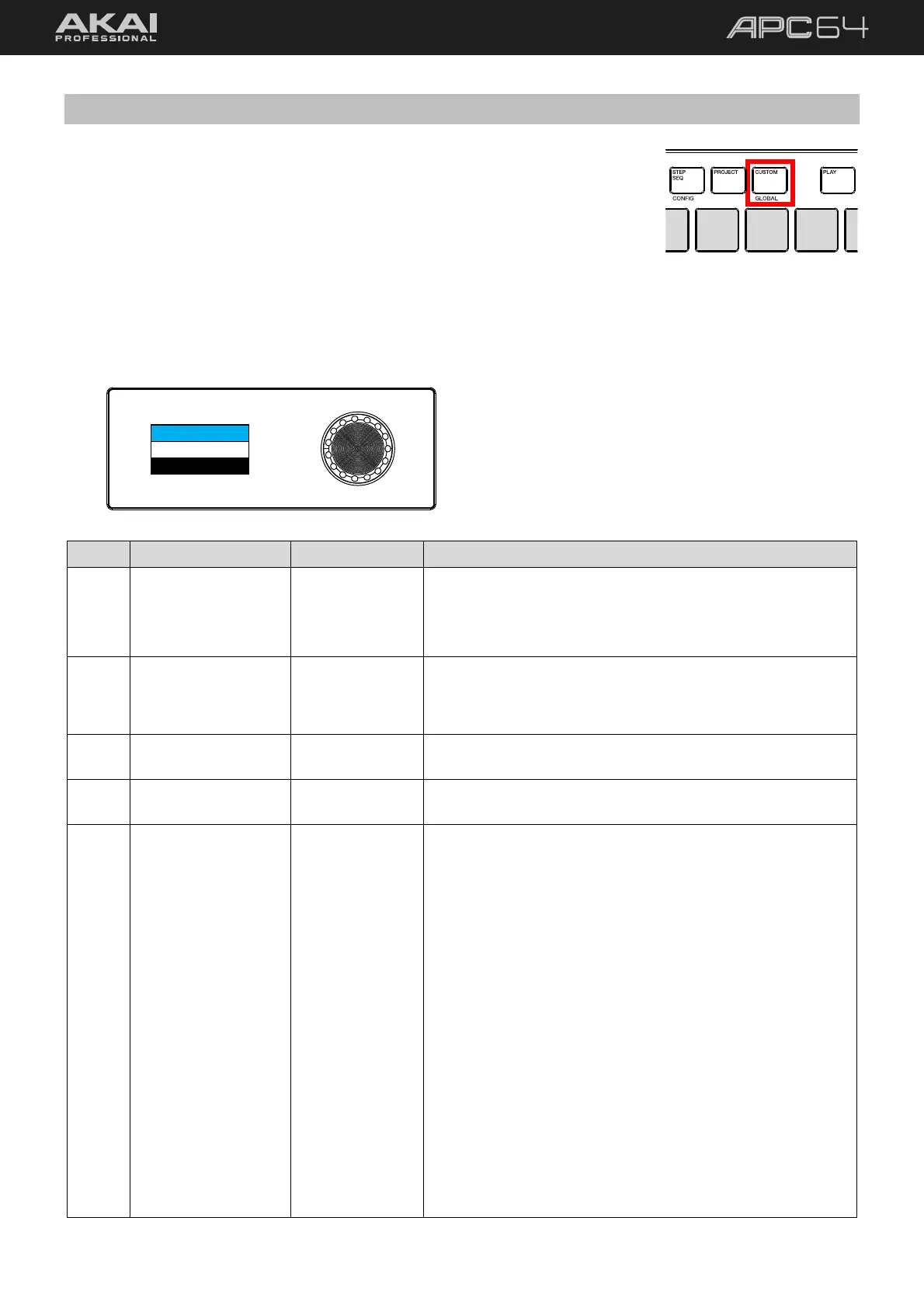46
5.6 Global Menu
The Global Menu is used to customize the hardware device settings of APC64,
including swapping between Ableton Live control and Standalone Mode.
To open the Global Menu, press and hold SHIFT and then press CUSTOM. You
can also press and hold the CUSTOM / GLOBAL button while in Custom Mode
to momentarily view Global Mode. When you release the button, you will return
to Custom Mode.
Turn the encoder to browse the menu options on the display. Press the encoder to
open a setting, and then turn the encoder to browse the available options. Press the
encoder again to select an option and return to the Global configuration menu.
Global Config
1. Device Mode
Ableton Live
# Setting Values Notes
1. Device Mode Ableton Live The device may be used while connected to a computer
running Ableton Live.
Standalone The device may be used disconnected from the computer
as a standalone device.
2. Standalone Sync Internal Tempo is synced by the internal MIDI clock.
USB Tempo is synced by MIDI clock data sent to the USB port.
MIDI-DIN Tempo is synced by MIDI clock data sent to the MIDI In port.
3. Sync Out USB Off, On Enables or disables the USB port from sending out internal
MIDI clock.
4. Sync Out MIDI Off, On Enables or disables the MIDI Out port from sending out
internal MIDI clock.
5. – 19.
(odd)
CV1–8 Source Pitch-Last
Pitch-Low
Pitch-High
See the 5.8 CV Operation chapter for more information.
Gate-Last
Gate-Low
Gate-High
Gate-Legato
Vel-Last
Vel-Low
Vel-High
Vel-Legato
Aftertouch
CC16–23
Fader 1–8
Drum Pad 1–16
None