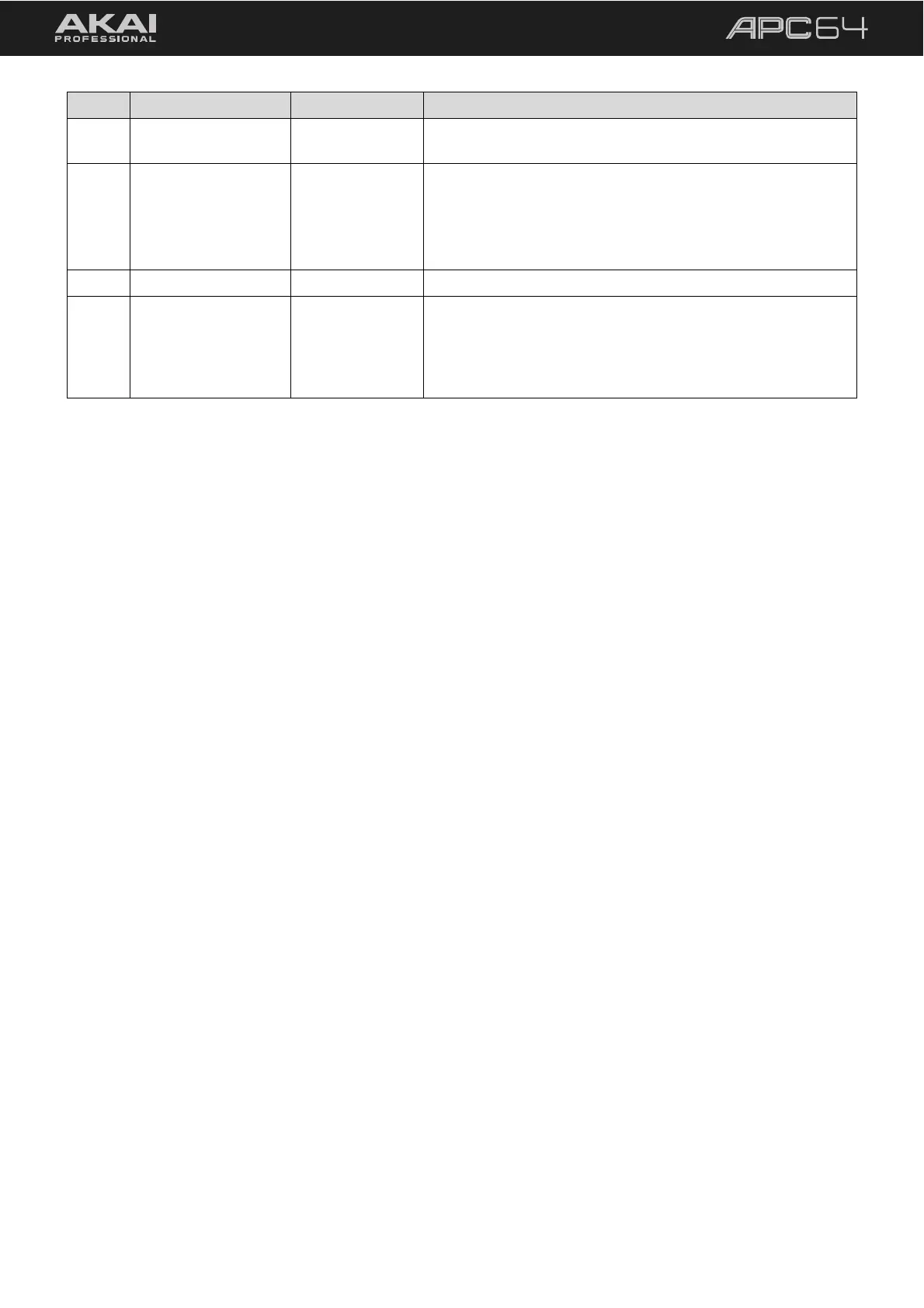47
# Setting Values Notes
6. – 20.
(even)
CV1–8 Channel 1–16 See the 5.8 CV Operation chapter for more information.
21. –
36.
Drum1–16 Note: C-2 – G+8 Selects the MIDI note value for the 4x4 pad layout when
controlling a drum instrument.
These values are by default mapped to correspond with
Ableton Live’s Drum Rack. Changing the values could result
in misaligned mapping when controlling Ableton Live.
37. LED Level 25, 50, 75, 100% Sets the overall brightness level of the device LEDs.
38. Factory Reset Off, On Select On to perform a factory reset, reverting all settings
to default. After selecting On, a second menu will appear
asking you to confirm. Press the encoder again to initiate
the reset. Press any other button to return to the Global
Configuration menu.