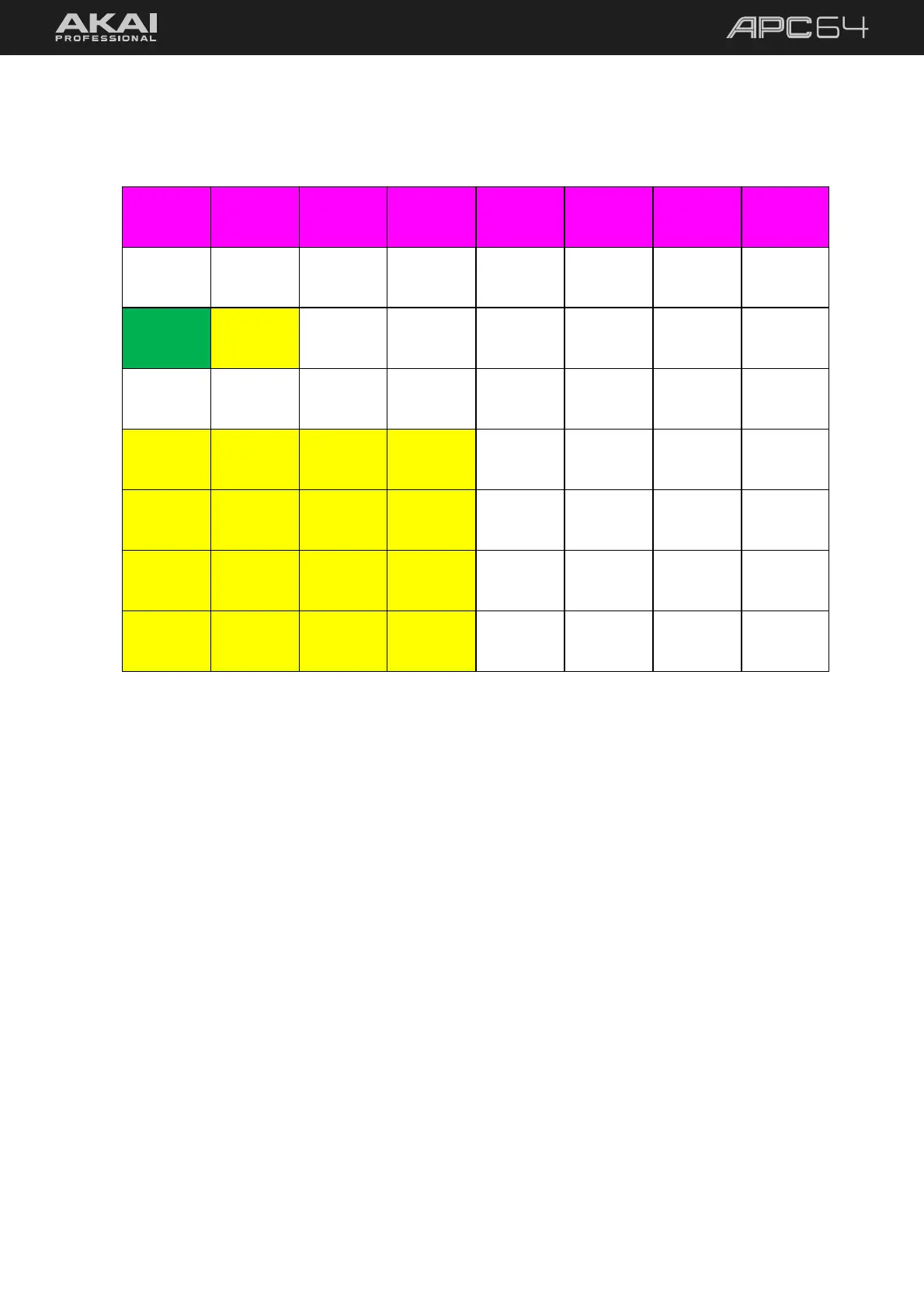48
You can also select menu options directly from the pads. When the Device Mode is set to Ableton Live (R3,C1
selected), the pads can be used as follows:
C1 C2 C3 C4 C5 C6 C7 C8
R1
CV1
Source
CV2
Source
CV3
Source
CV4
Source
CV5
Source
CV6
Source
CV7
Source
CV8
Source
R2
R3
Device
Mode:
Ableton Live
Device
Mode:
Standalone
R4
R5
Drum13
Note
Drum14
Note
Drum15
Note
Drum16
Note
R6
Drum9
Note
Drum10
Note
Drum11
Note
Drum12
Note
R7
Drum5
Note
Drum6
Note
Drum7
Note
Drum8
Note
R8
Drum1
Note
Drum2
Note
Drum3
Note
Drum4
Note
Press a CV Source (Row 1) or Drum Note (R5–8, C1–4) pad to open that menu option, and then use the encoder
to adjust the value. Press the encoder to confirm.
Press the Device Mode buttons (R3, C1–2) to select the active mode.
