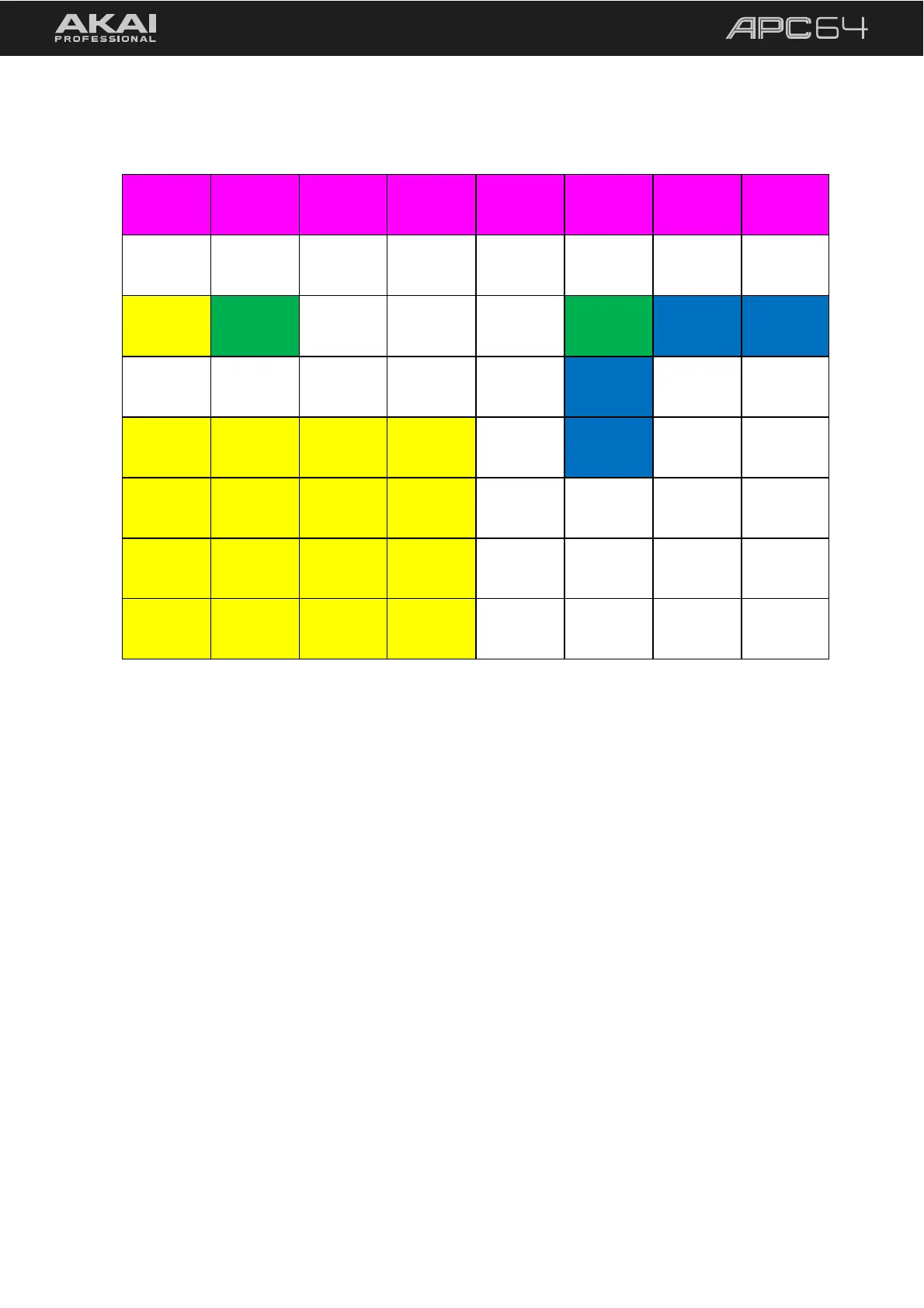49
When the Device Mode is set to Standalone (R3,C2 selected), the pads can be used as follows:
C1 C2 C3 C4 C5 C6 C7 C8
R1
CV1
Source
CV2
Source
CV3
Source
CV4
Source
CV5
Source
CV6
Source
CV7
Source
CV8
Source
R2
R3
Device
Mode:
Ableton Live
Device
Mode:
Standalone
Standalone
Sync:
Internal
Standalone
Sync:
USB
Standalone
Sync:
MIDI-DIN
R4
SyncOut
USB On/Off
R5
Drum13
Note
Drum14
Note
Drum15
Note
Drum16
Note
SyncOut
MIDI On/Off
R6
Drum9
Note
Drum10
Note
Drum11
Note
Drum12
Note
R7
Drum5
Note
Drum6
Note
Drum7
Note
Drum8
Note
R8
Drum1
Note
Drum2
Note
Drum3
Note
Drum4
Note
Press a CV Source (Row 1) or Drum Note (R5–8, C1–4) pad to open that menu option, and then use the encoder
to adjust the value. Press the encoder to confirm.
Press the Device Mode pad (R3, C1–2) to select the active mode.
Use the Standalone Sync pads (R4–5, C6–8) to select where APC64’s internal tempo is synced from: Internal
(the tempo is generated by APC64’s built-in MIDI Clock), USB (from a computer connected to the USB Port) or
MIDI (from a device connected to the MIDI Input). When enabled, the selected pad will be lit green.
Use the Sync Out pads (R4–5, C6) to select where APC64’s internal tempo is sent to: USB (to a computer
connected to the USB Port) or MIDI (to devices connected to the MIDI Outputs). When enabled, the selected
pad will be lit green. Both options may be enabled at once, or neither.