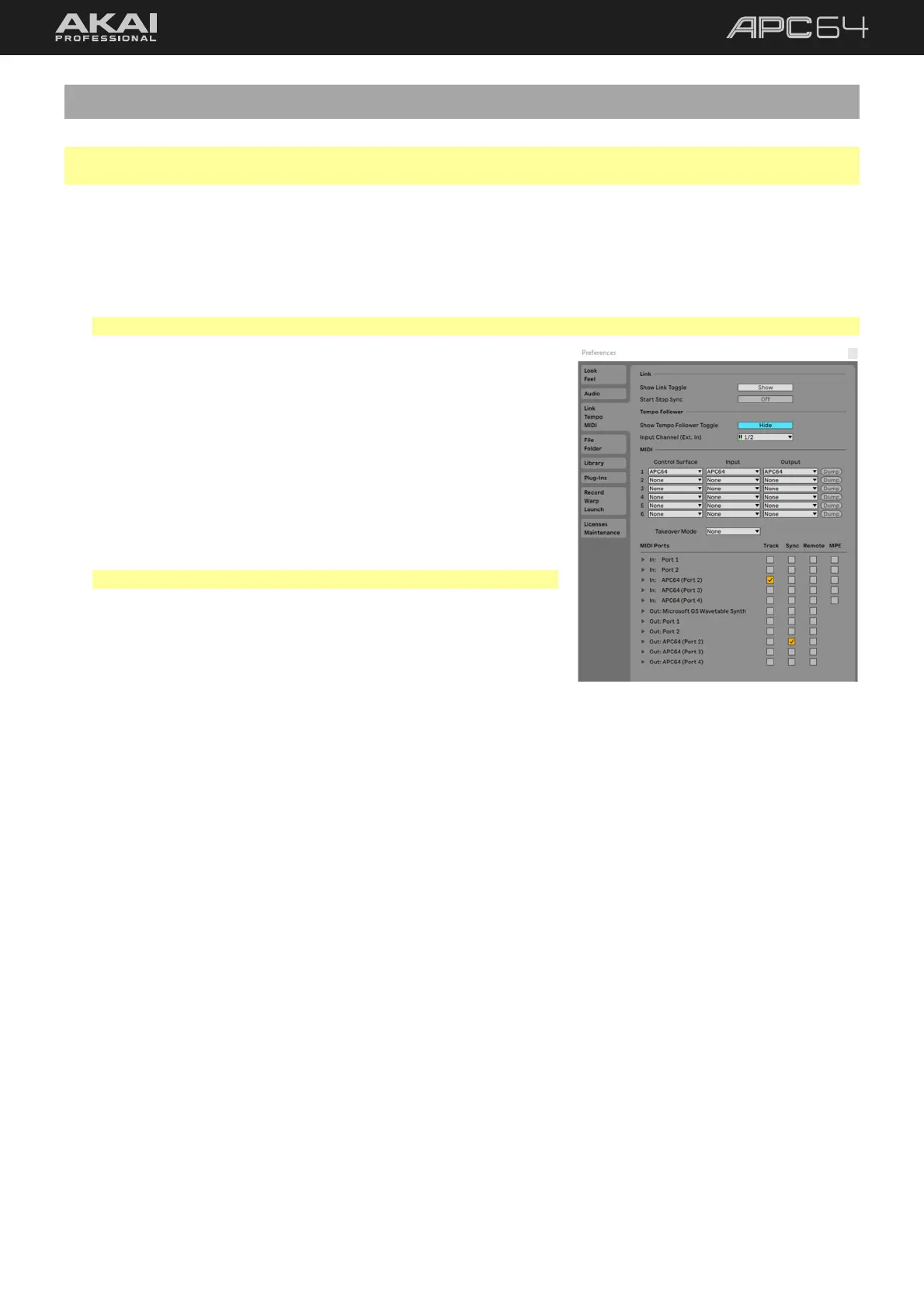4
2.0 Setup
Important: From time to time, we may update APC64’s firmware to add exciting new features and improvements.
Visit akaipro.com and go to the APC64 product page to check for available updates.
1. Make sure you have downloaded and installed the latest version of Ableton Live (11 or newer) on your
computer. Then, open Ableton Live.
2. Use the included USB cable to connect APC64's USB Port to an available USB 3.0 port on your computer
(powered on).
Note: If connecting to a USB hub, make sure a powered hub is used.
3. In Ableton Live, open the Preferences menu.
4. Click the Link/MIDI tab.
5. Click an available Control Surface drop-down menu and select
APC64.
6. Click an available Input drop-down menu and select APC64.
7. Click an available Output drop-down menu and select APC64.
8. The remainder of the MIDI port settings should automatically be
selected according to the image shown. If you are having issues,
ensure the settings are still set to these defaults.
Note: MPE should not be enabled with APC64.
9. Close the Preferences window. You can now use APC64 with
Ableton Live.
For an overview of APC64’s controls, proceed to the following 3.0 Features section.
For a walkthrough of using APC64 with Ableton Live, proceed to the 4.0 Tutorial section.
For a complete breakdown of all of APC64’s features and functions, proceed to the 5.0 Operation section.