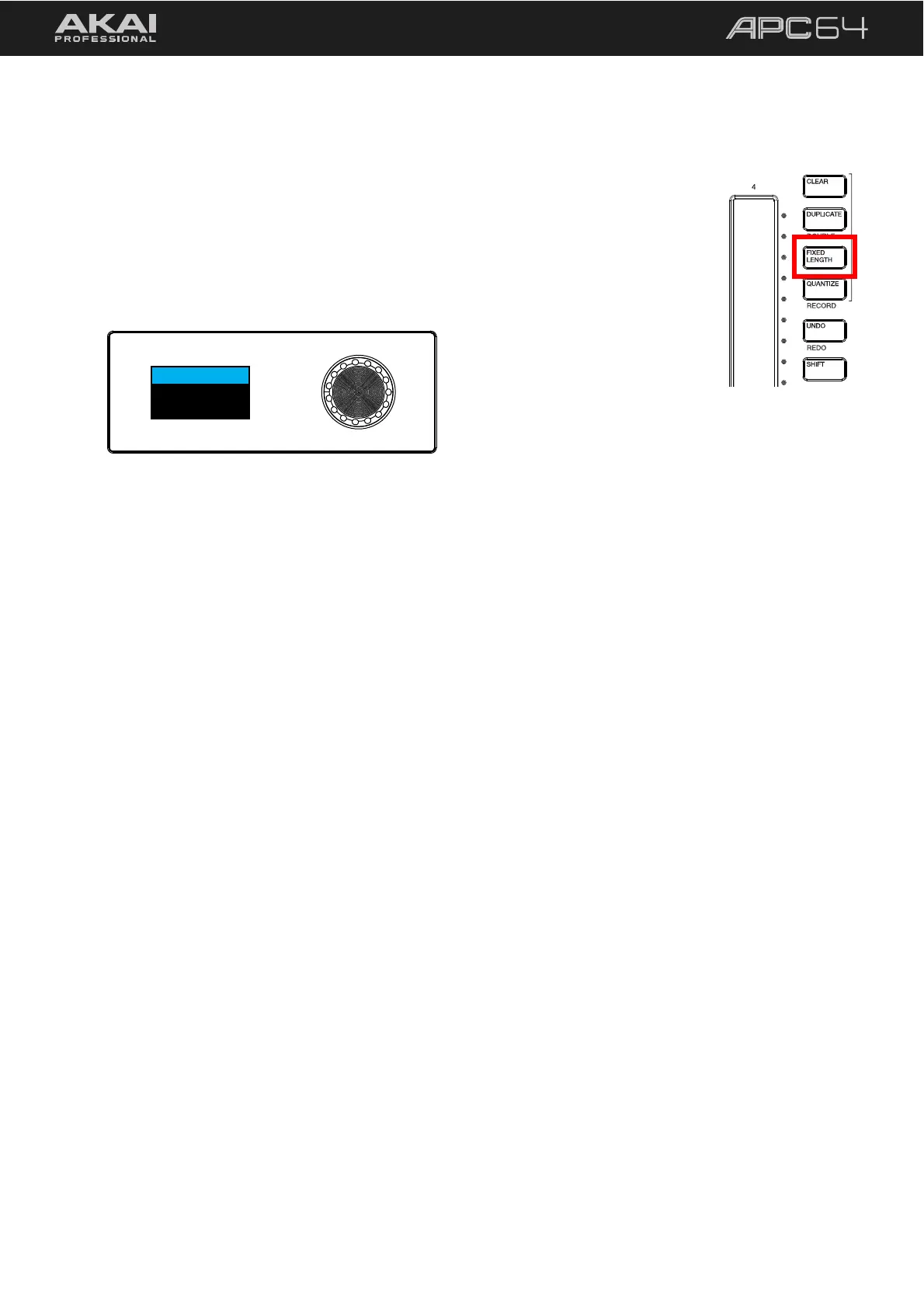23
5.1.3.1 Fixed Length
By default, when you begin recording a clip, it will continue playing and recording until
the clip is stopped or transport playback is stopped. However, you can also set a clip to
only record for a certain time by using the Fixed Length function.
To enable Fixed Length recording, press the FIXED LENGTH button. When
enabled, this button will light up.
To adjust the Fixed Length value, press and hold the FIXED LENGTH button. The
APC64 display will show “Fixed Length” and the current value. Turn the encoder to
adjust the value, and then release the FIXED LENGTH button to set it.
Fixed Length
1 BAR