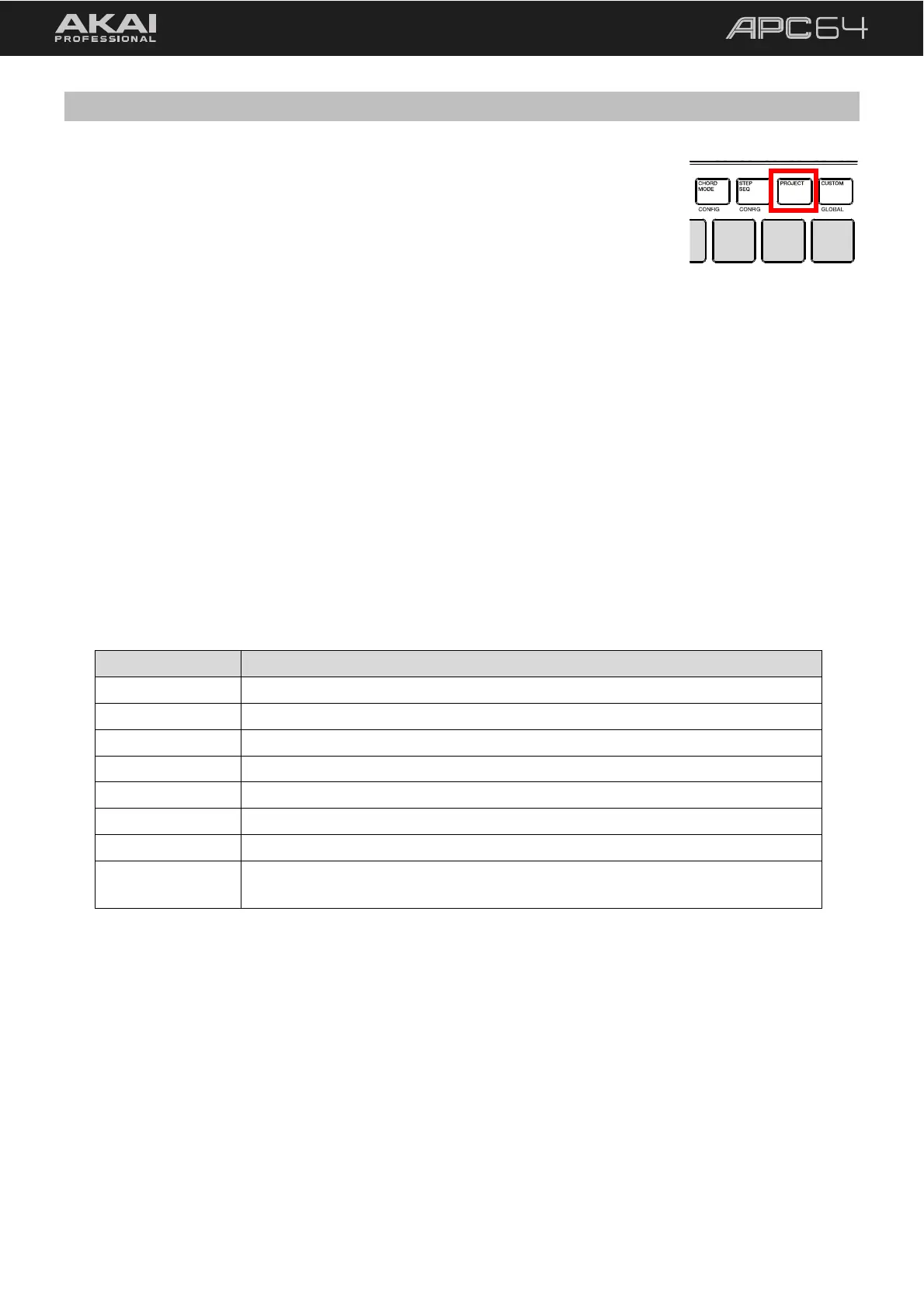39
5.4 Project Mode
APC64 can save and load up to 24 projects in its internal memory. These projects
contain device and performance information, including:
• Step Sequence Mode parameters and patterns
• Note and Chord Mode parameters
• Global parameters
• Custom Mode assignments
These can be used to recall parameters for certain projects or as larger sequences for building a track for
recording or performance.
To view the current projects, press the PROJECT button. The top three rows of pads will represent the 24
available project slots.
To load a project, press one of the 24 available project slot pads.
Projects may be selected and loaded while playback is active. In this way, you can queue up different sequences
or parameters sets during a performance without stopping playback.
To initiate playback of a project, press PLAY. This will begin playing the data in the current project’s 5.3
Step Sequencer.
To stop project playback, press STOP.
The color of each Project pad provides information about its current save status and playback state:
Pad Color Project State
Dim White Empty project slot, playback stopped.
Amber (Solid) Selected project, playback stopped.
Amber (Blinking) Project with unsaved changes, playback stopped.
Blue Saved project, unselected.
Green (Solid) Selected project, playback in progress.
Green (Pulsing) Selected project with unsaved changes, playback in progress.
White (Blinking) Project in queue to play after playback of the current project is finished.
Red (Blinking) Project with unsaved changes is being navigated away from. Press the encoder
to confirm you wish to proceed without saving your changes.