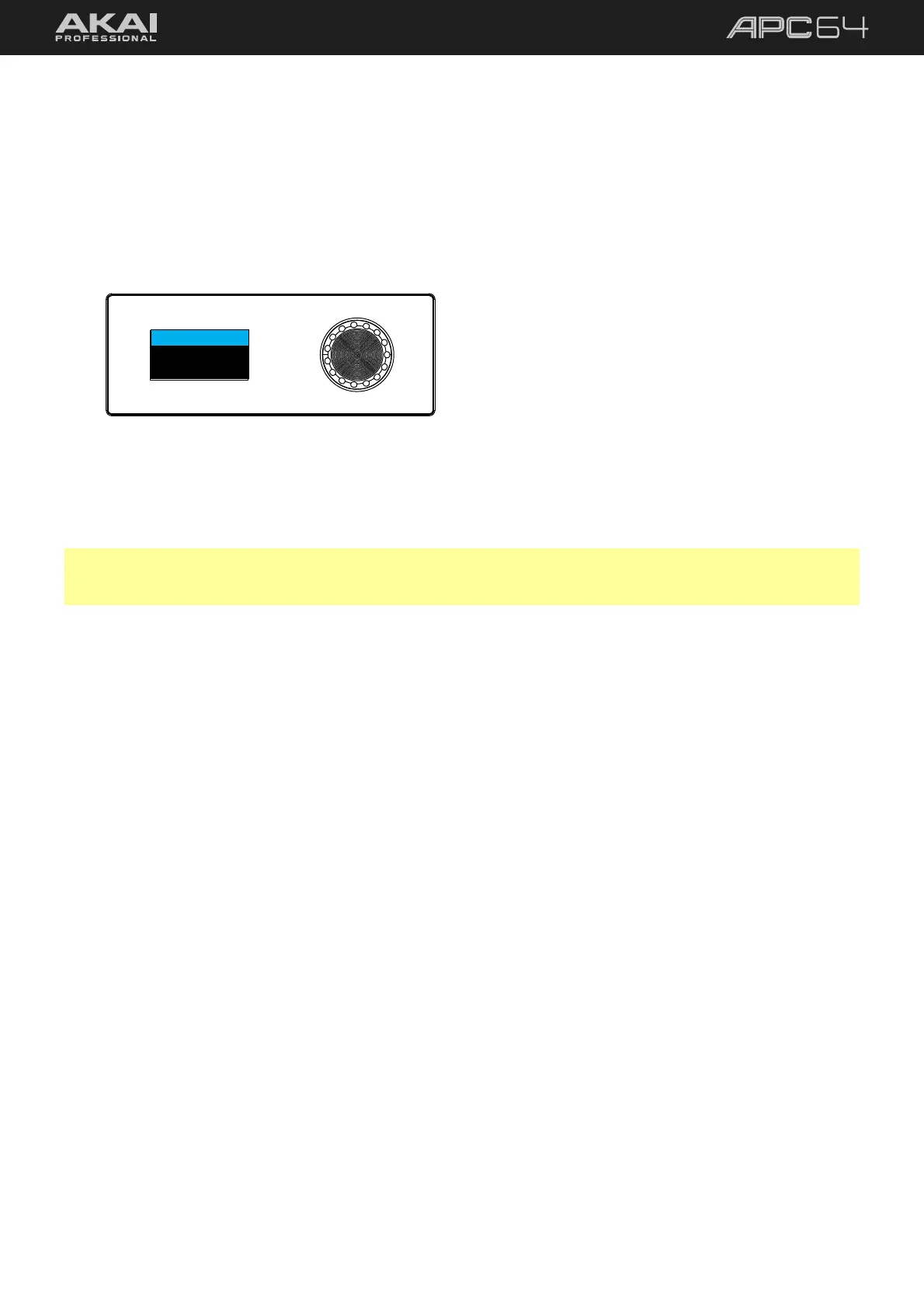40
Playback of project sequences can also be chained together to create longer sequence patterns.
1. Press and hold a pad containing the first Project sequence you want to use.
2. While still holding the pad, press another Project slot. The currently selected Project pad will remain amber,
and all pads between it and the second Project pad pressed will turn yellow.
3. Press PLAY to begin playback of the project sequence.
All Projects between the two pads will then be chained together and play in sequence. For instance, if you
press and hold Project 1 and then press Project 5, playback will move through Projects 1, 2, 3, 4, and 5 before
circling back to Project 1 again. The current and next projects will be shown in the display.
Project Mode
Curr Project: 5
Next Project: 1
The sequence length for chained proejects is determined by the project with the most steps, regardless of the
track’s time division setting. For example, if Project 1 contains thirty-two 1/16 notes, and Project 2 contains sixteen
1/4 notes, when chained together the sequence length will follow Project 1.
Note: Only adjacent projects can be chained together to play in sequential order. You can rearrange your
projects using the SAVE AS function to place them in the correct order for sequential playback. See the following
5.4.1 Managing Projects section for more information.