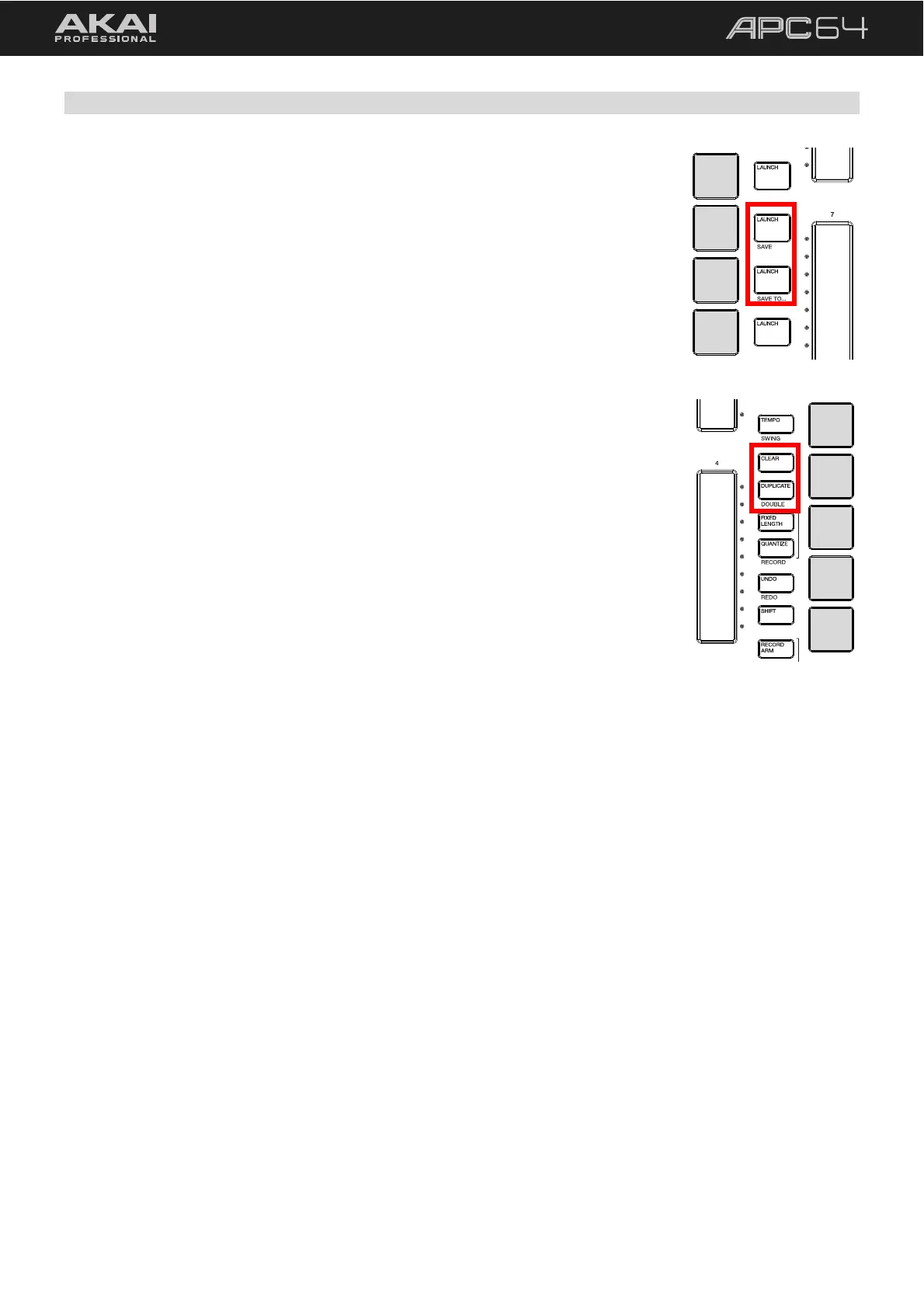41
5.4.1 Managing Projects
To save changes to a project in the current slot, press the row five LAUNCH / SAVE
button.
To save your changes to a new project slot:
1. Press the row six LAUNCH / SAVE TO… button.
2. Select another one of the 24 Project slots. The pad will begin blinking red.
3. Press the encoder to save the project to the selected slot.
To delete project information from a slot:
1. Press and hold the CLEAR button, and then press the desired Project pad.
2. Press the encoder to confirm deletion of the project.
To cancel, press any other button on APC64.
To copy a project to another pad:
1. Press and hold the DUPLICATE button, and then press the desired Project pad.
2. Press the pad where you want to have the selected project copied. The project
and all its settings will be saved into the new Project slot.