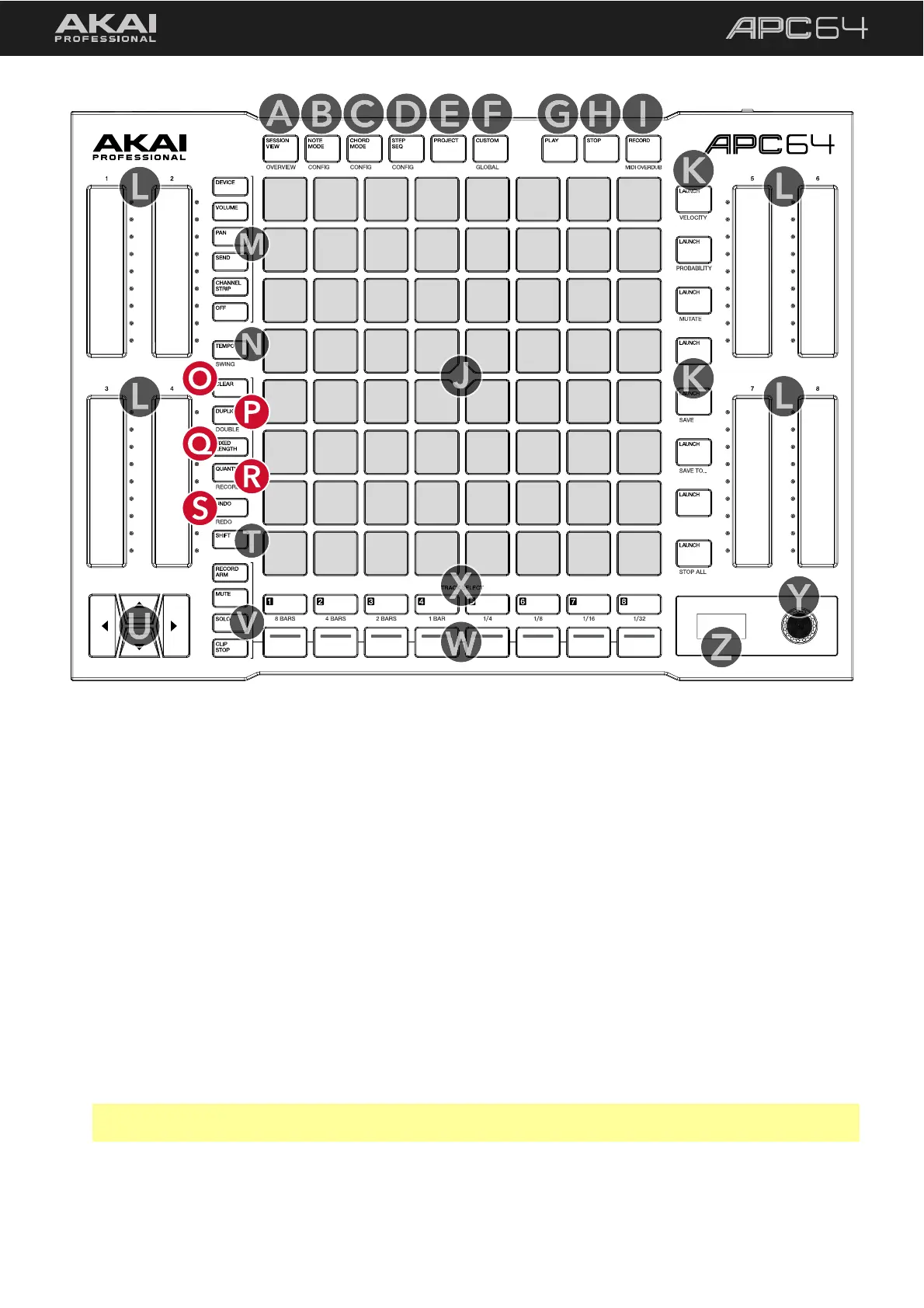9
O. CLEAR: Press and hold this button and then press a pad, scene launch button, step, touch fader, or project
to clear it.
P. DUPLICATE: Press and hold this button and then press a pad containing a clip to duplicate it into the next
available clip slot.
Press and hold SHIFT, then press and hold this button and press a pad containing a clip to DOUBLE the
length of the selected clip.
Q. FIXED LENGTH: Press to enable fixed length recording. This will stop recording once the set length has been
reached.
Press and hold this button and then use the encoder to change the fixed length recording size, as shown in
the display. See 5.1.3.1 Operation > Recording Clips > Fixed Length
for more information.
R. QUANTIZE: Press and hold this button and then press a pad containing a clip to apply quantization to its
notes.
Press and hold this button and then turn the encoder to set the quantization value, as shown in the display.
Press and hold SHIFT and then press this button to enable or disable RECORD Quantization. When enabled,
notes will be quantized to the set value as you record.
Note: Record Quantization values must be set in Ableton Live; the SHIFT functionality only turns Record
Quantization on and off.
S. UNDO: Press to undo the last action performed in Ableton Live.
Press SHIFT and this button to REDO the last action.