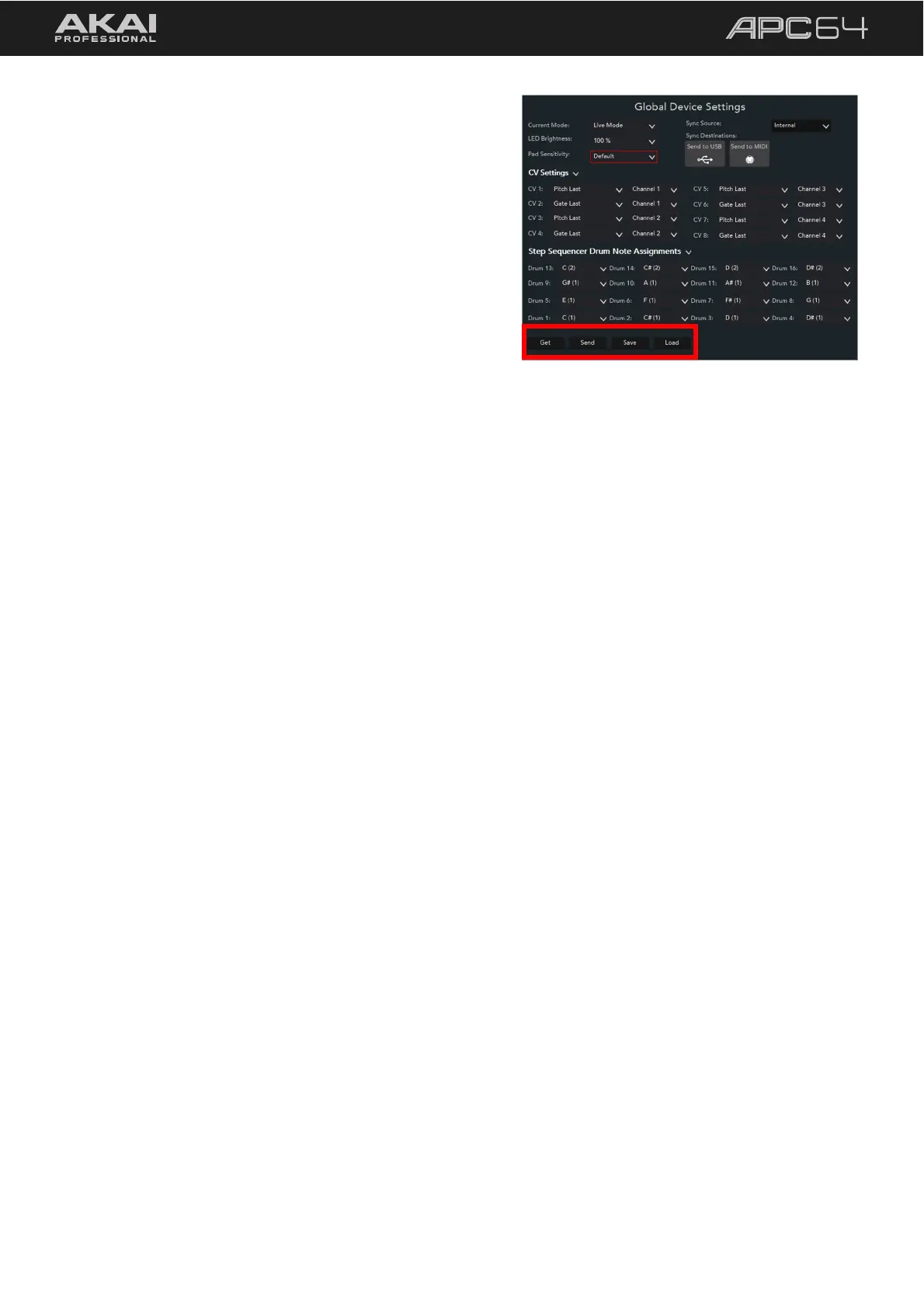61
To retrieve the current Global Device Settings from
APC64, click the Get button. The changes will be applied
immediately.
To send the Global Device Settings to APC64, click the
Send button. The changes will be applied immediately, and
the Global Settings window will close.
To save the Global Device Settings from the Project Editor,
click the Save button. Use the file browser to select a desired
location on your computer to store the .APC64GlobalSettings
file, and then click Save.
To load a previously saved Global Device Settings file into
the Project Editor, click the Load button. Use the file browser
to locate the desired .APC64GlobalSettings file, and then
click Open.
