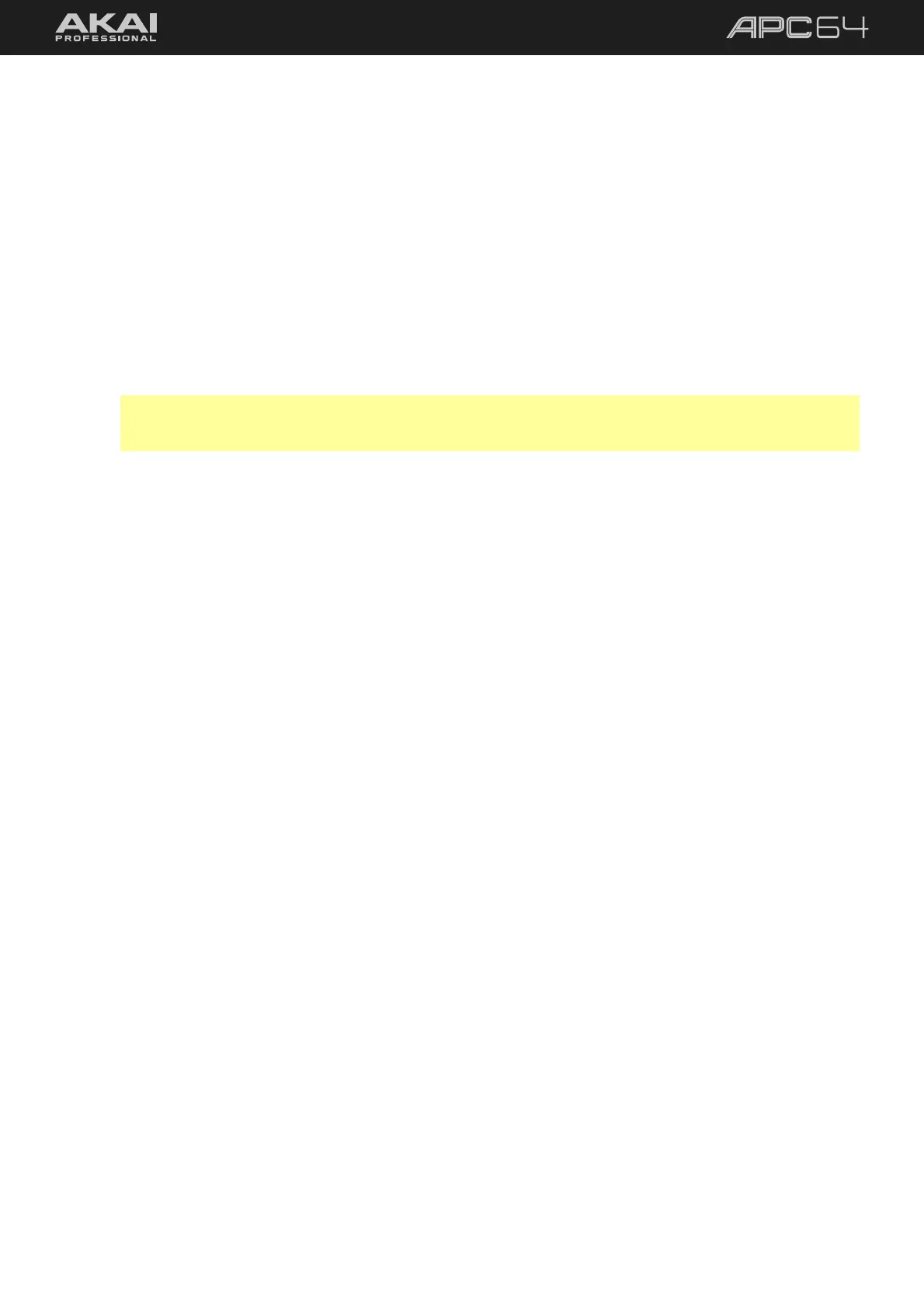36
In addition to inputting notes manually using the Step Pads, you can also record a performance from the Note
Input Pads, or even Note and Chord Modes directly, into the Step Sequence.
To record a performance into the Step Sequencer:
1. Press the RECORD ARM Control Row Function button.
2. Press the Control Row button for the Sequencer track that you want to record on. The button will be lit
red, and the bottom line of the display will turn red to indicate recording is armed. Only one track may
be armed at a time.
Once the track is armed, the Note Input Pads will trigger sound on the selected track.
3. Press PLAY to begin playback and recording of the sequence. (If the sequence is already playing, arming
the track in the previous step will enable it to begin recording immediately.)
4. Use the Note Input Pads to add notes, or switch to Note Mode or Chord Mode to add notes or chords.
Notes will be added to the nearest step, snapping backward or forward as needed.
Note: When connected to Ableton Live and live recording into the Step Sequencer using Note Mode or
Chord Mode, it is recommended to set the Sequence MIDI Channel to Ch 1 in the track Configuration
menu in order to match the Ableton Live track assignment and hear the audio as you play it.
5. Recording will continue and begin overdubbing when the sequence returns to the beginning.
6. To end recording, press the Control Row button for the selected track to disarm recording. Alternatively,
press the STOP button to stop the sequence playback.
To disable recording, disarm the track by pressing the RECORD ARM Control Row Function button and
then pressing the Control Row button for the Sequencer track again.
When recording into the Step Sequencer, note lengths and note ties will not be recorded, and you will not be
able to manually enter notes using the Step Pads.