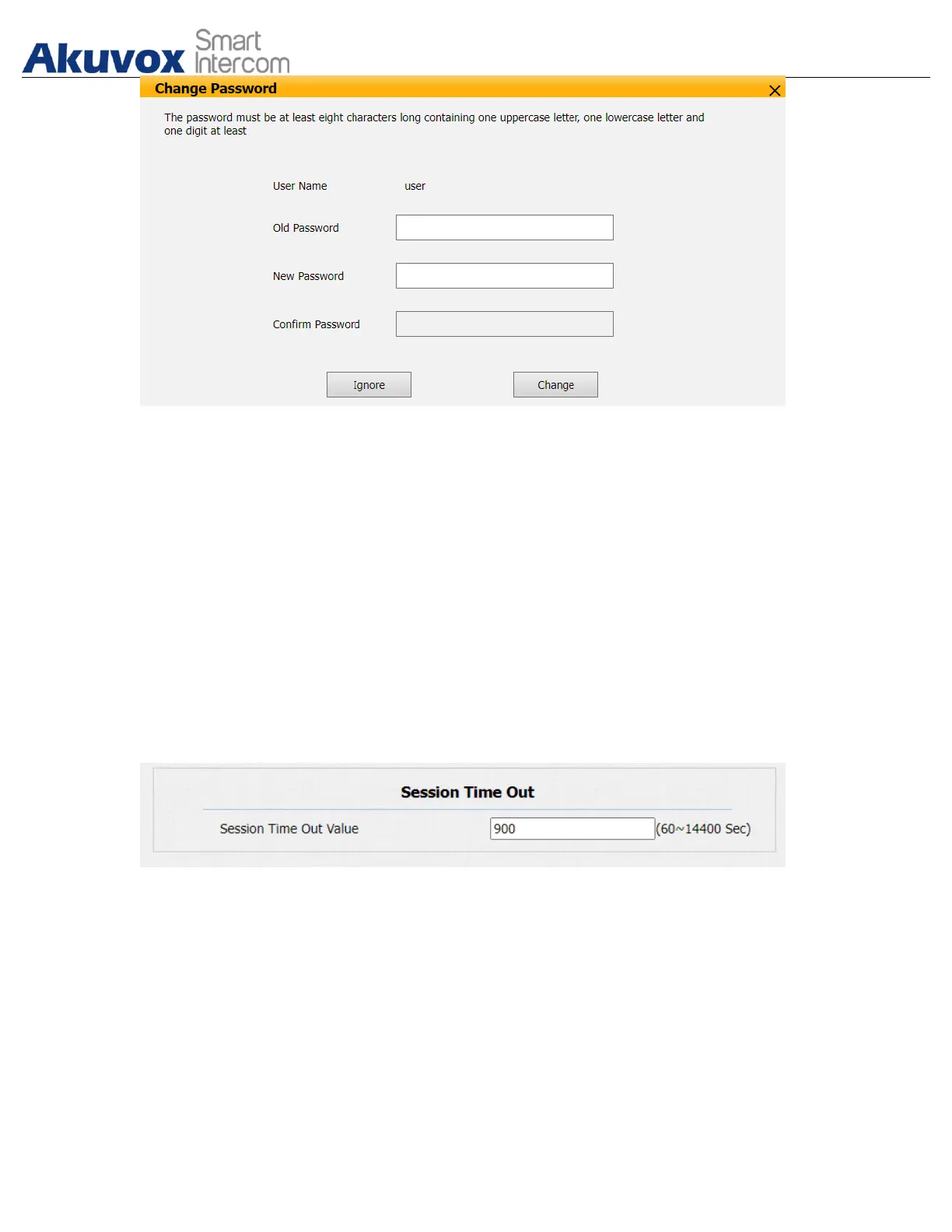Parameter Set-up:
● User Name: modify the Admin or user password if needed.
● User: enable the user account if needed.
24.2.Configure Web Interface Automatic Logout
It is a protection design. When there is no operation on the website and when the
Session Time Out Value time is reached, the website will automatically log out.
Path: Security > Basic > Session Time Out.
Parameters Set-up:
● Session Time Out Value: the range from 60 to 14400 sec. If there is no
operation over time, you need to log in to the website again.
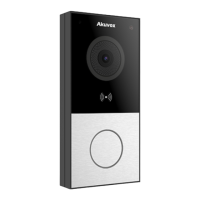