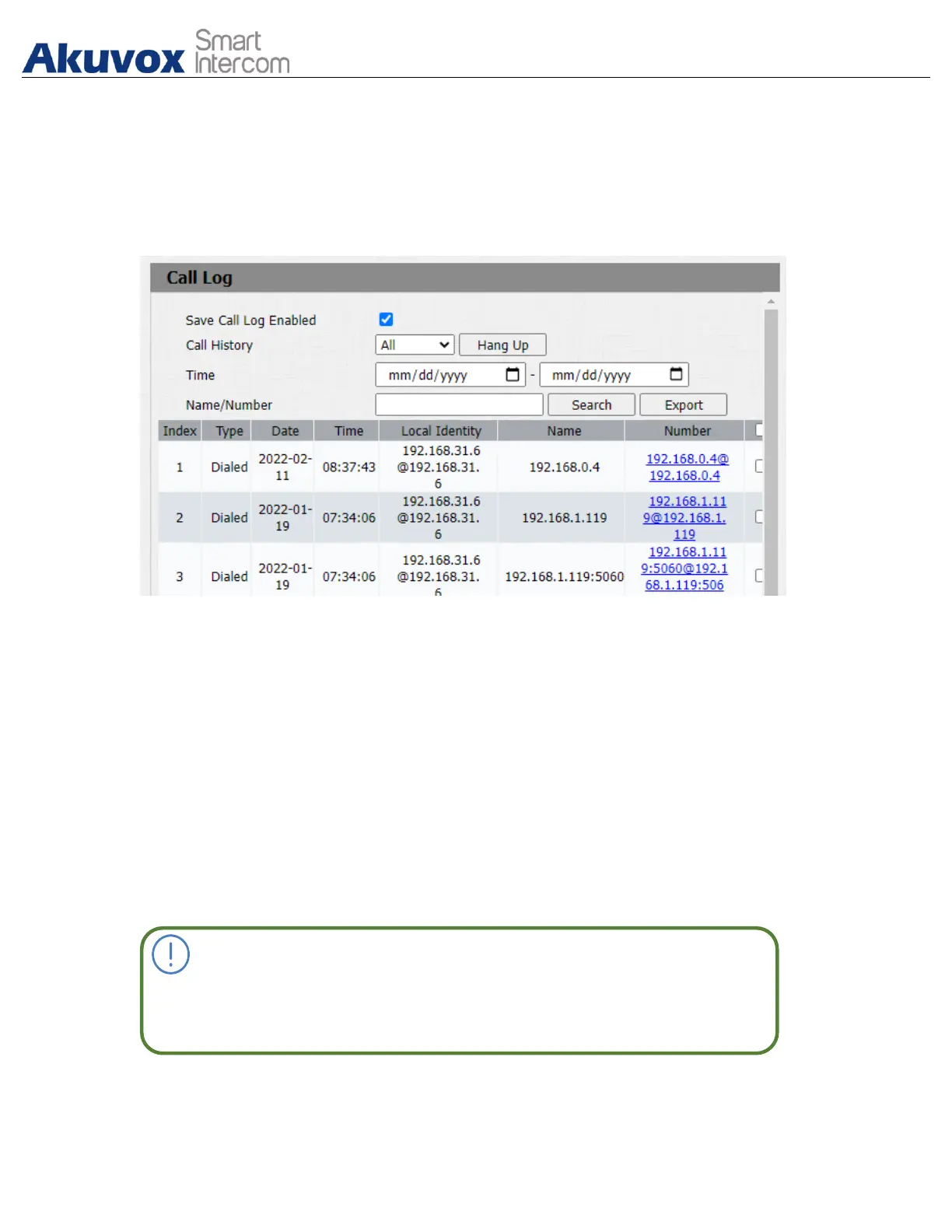18.1.Call Logs
If you want to check on the calls inclusive of the dial-out calls, received calls and
missed calls in a certain period of time, you can check and search the call log on
the device web Phone > Call Log interface.
Parameter Set-up:
● Save Call Log Enabled: select “Enable” or “Disable” to turn on or turn off
the call log function.
● Call History: select call history among four options: “All”, “Dialed”
“Received” “Missed” for the specific type of call log to be displayed.
● Time: select the specific time span of the call logs you want to search, check
or export.
● Name/Number: select the “Name” and “Number” options to search call log
by the name or by the SIP or IP number.