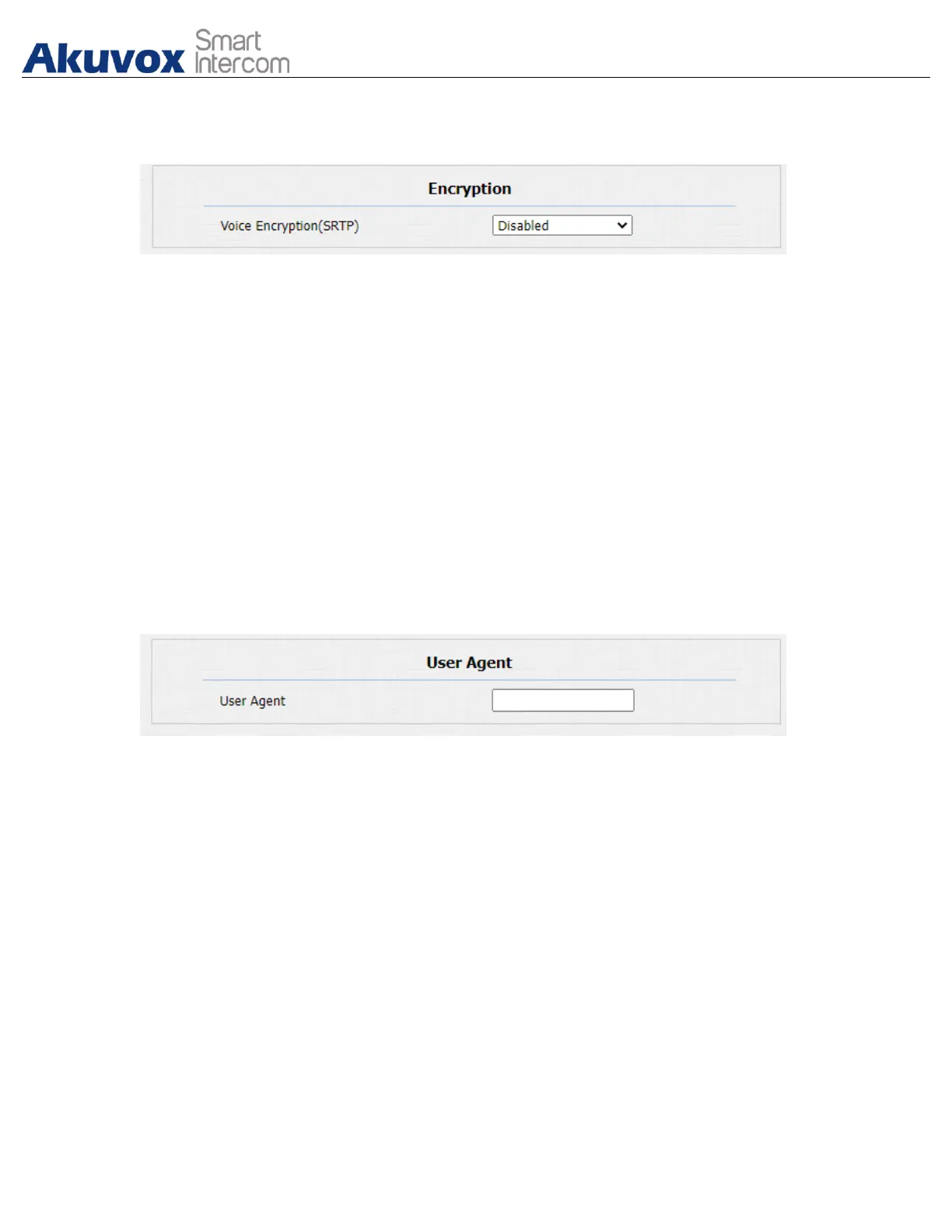Real-time Transport Protocol. The data of the transmission protocol provides
encryption, message authentication, integrity assurance and replay protection. To
configure this feature on web Account > Advanced > Encryption interface.
Parameter Set-up:
● Voice Encryption(SRTP): choose Disabled, Optional or Compulsory for
SRTP. If it is Optional or Compulsory, the voice during the call is encrypted,
and you can grab the RTP packet to view.
16.7.User Agent
You can customize user agent field in the SIP message. If user agent is set to a
specific value, users can see the information from PCAP. If user agent is blank,
by default, users can see the company name “Akuvox”, model number and
firmware version from PCAP. Path: Account > Advanced > User Agent.
Parameter Set-up:
● User Agent: support to enter another specific value, Akuvox is by default.