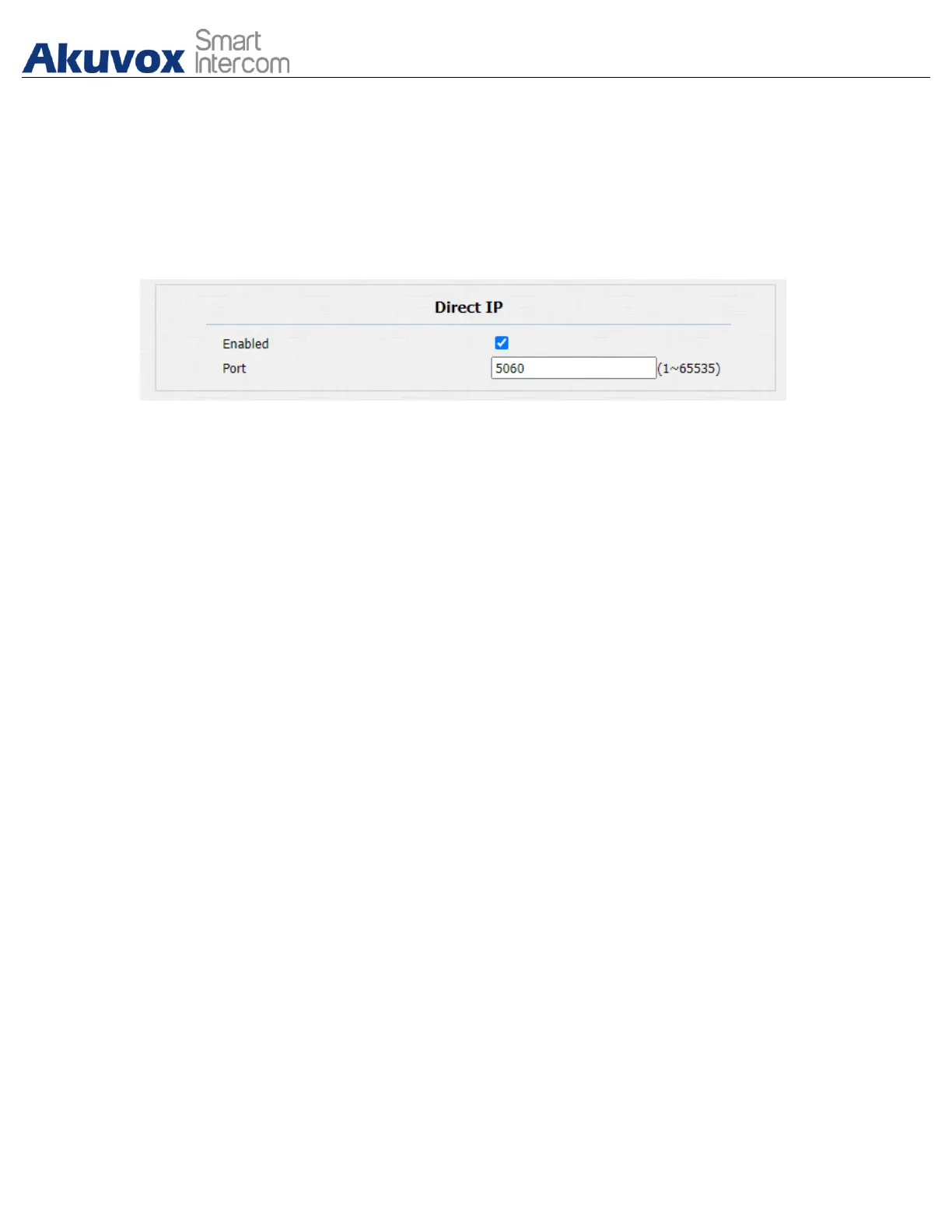10.1.IP call & IP Call Configuration
IP call can be made directly on the intercom device by entering the IP number on
the device. And you can also disable the direct IP call if you do not allow IP call to
be made on the device.
Parameters Set-up:
● Enabled: click “Enable” or “Disable” to turn the direct IP call on or off. For
example, if you do not allow direct IP call to be made on the device, you can
click “Disable” to terminate the function.
● Port: set up the IP direct call port, 5060 is the default port.
10.2.SIP Call &SIP Call Configuration
You can make SIP call ( Session Initiation Protocol ) in the same way as you
do for making the IP calls on the device. However, SIP call parameters related to
its account, server, and transport type need to be configured first before you can
make calls on the device.
10.3.SIP Account Registration
Akuvox door phones support two SIP accounts that can all be registered
according to your applications. You can, for example, switch between them if any
one of the accounts failed and become invalid. The SIP account can be
configured on the device and on the device interface. To perform the SIP account
setting on the Web Account > Basic > SIP Account Interface.
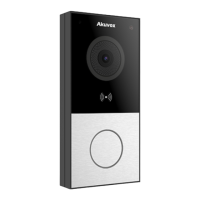