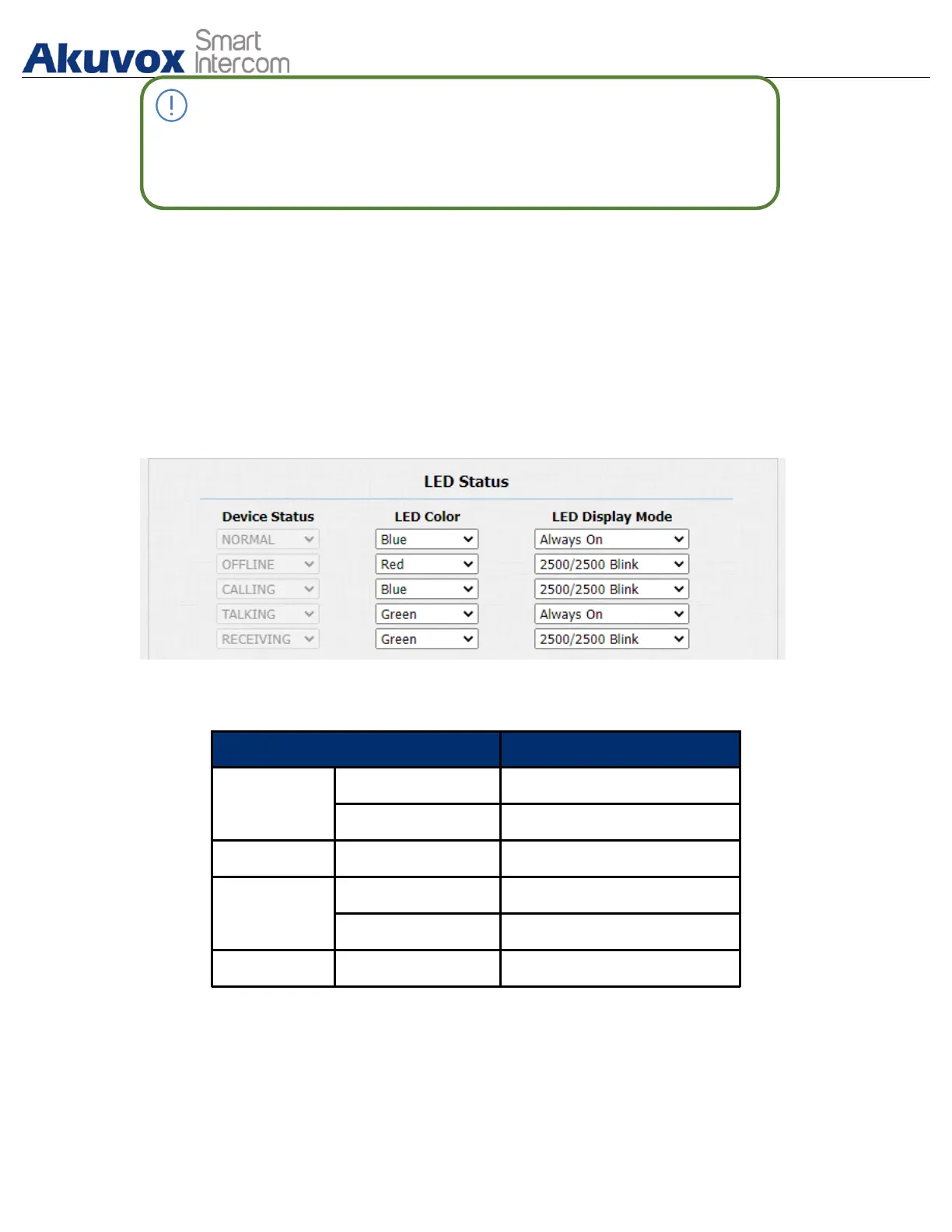7.2.LED Display Status
LED display adjustment is used to display the light changes of the call button in
the six statuses - normal(idle), offline, calling, talking and receiving a call. and the
user can also verify the current mode of the device through the LED status. To
set up on device web Intercom > LED Setting > LED Status interface.
The default LED Display Status:
Parameters Set-up:
● State: there are five states: Normal, Offline, Calling, Talking and
Receiving.