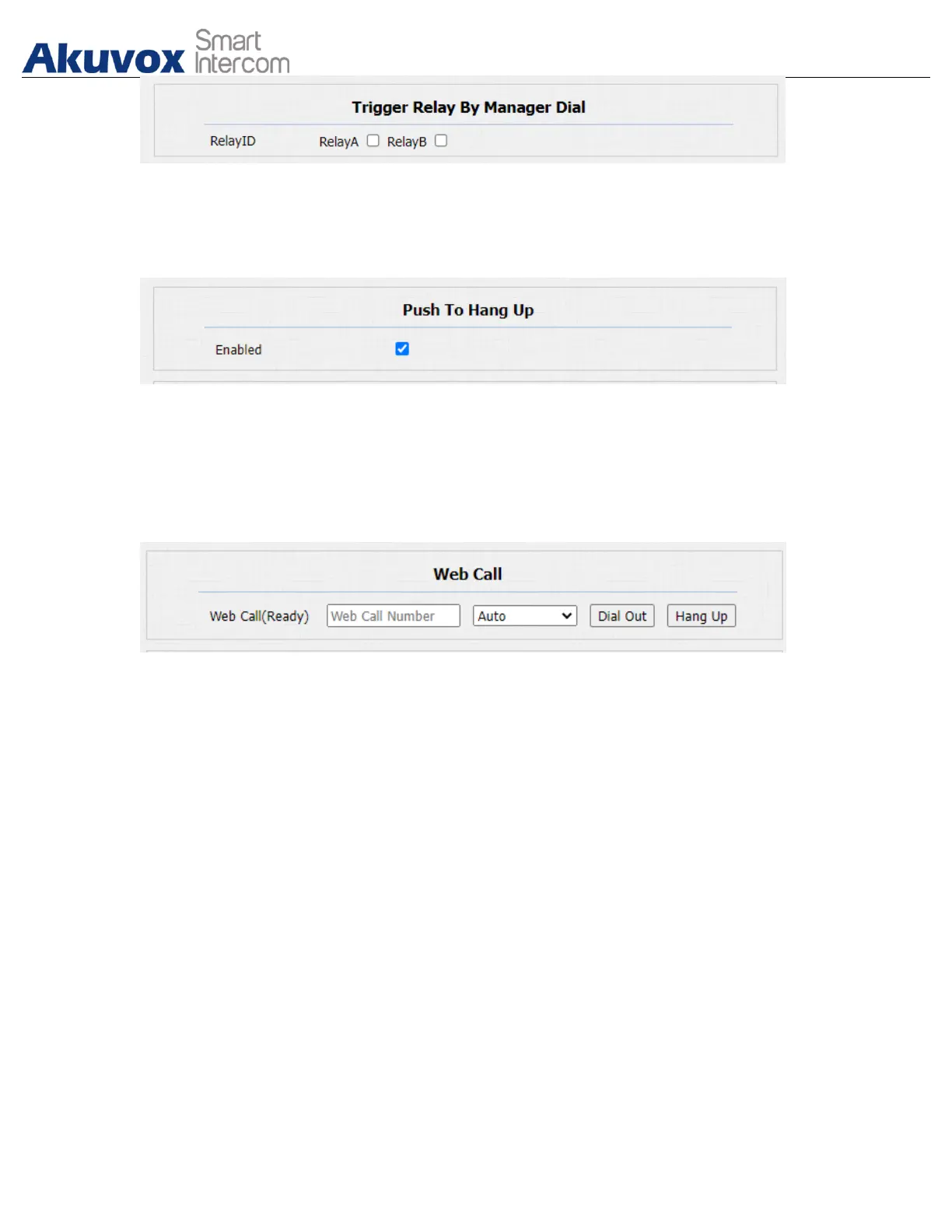10.7.3.Call Hang-up
You can hang up the call on the door phone by pressing the push button if
needed. To enable the push-button cal hang-up, navigate to intercom > Basic.
10.7.4.Web Call
In addition to making IP/SIP call directly on the device, you can also make the
call on the device web interface without approaching to device physically for
testing purpose, etc. You can navigate to Intercom > Basic > Web Call.
Parameters Set-up:
Web Call (Ready): enter the IP/SIP number to dial out.
10.7.5.Auto Answer
You can define how quickly the door phone should respond in answering the
incoming SIP/IP call automatically by setting up the time related parameters. In
addition, you can also define the mode in which the calls are to be answered
( video mode or audio mode). To enable this feature on web Account >
Advanced > Call interface, you can set up the related parameters on web
Phone > Call Feature > Auto Answer.