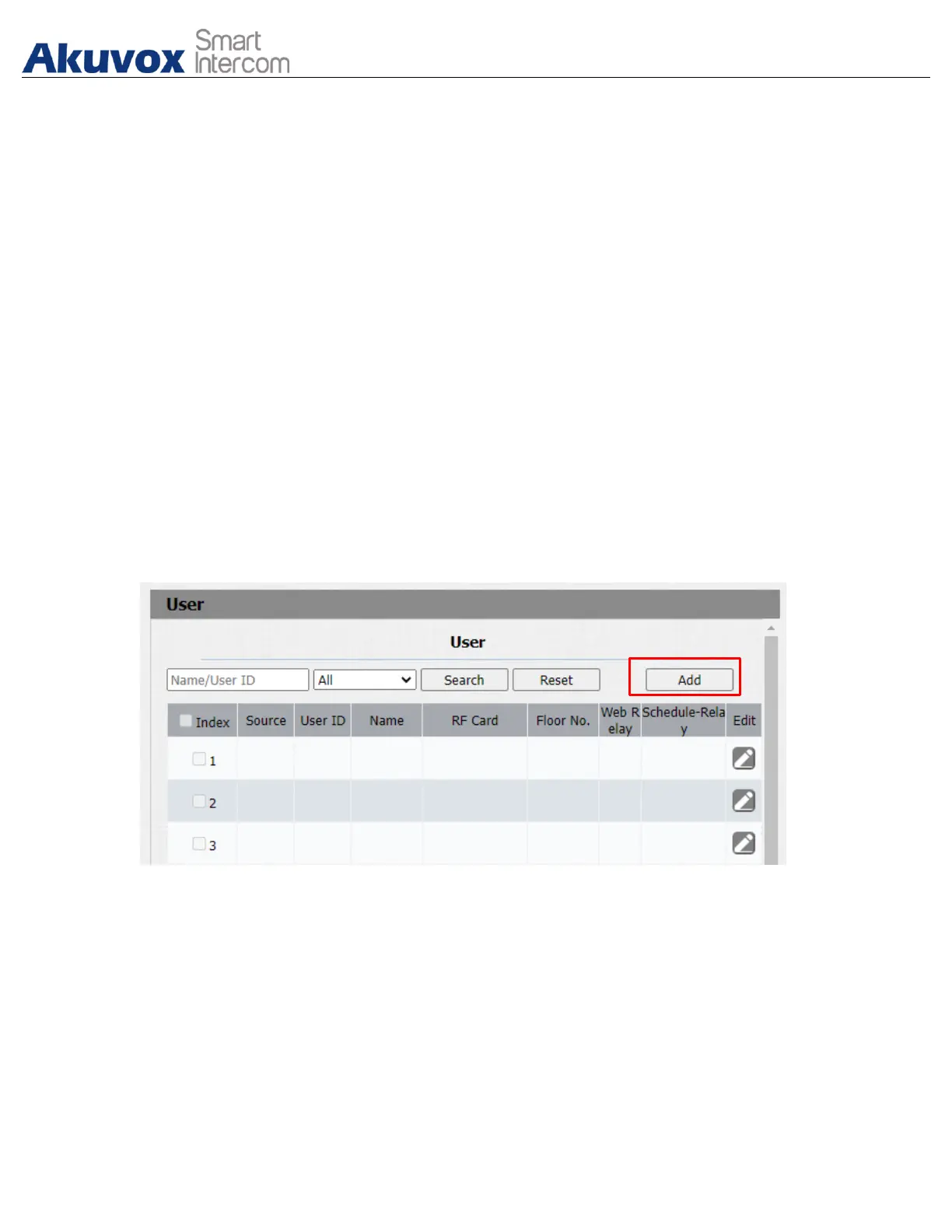door access among five format options: 8H10D; 6H3D5D(W26); 6H8D; 8HN;
8HR. The card code format is 8HN by default in the door phone.
● ID Card Order: select normal or reversed display of ID card.
● ID Card Display Mode: select the card format for the ID Card for the door
access among five format options: 8H10D; 6H3D5D(W26); 6H8D; 8HN;
8HR. The card code format is 8HN by default in the door phone.
15.3.Configuring RF Card for Door Unlock
You can manage the card number and corresponding parameters on web
Intercom > Card Setting interface.
15.3.1.Configure RF Card on the Web Interface
You can tap the RF card on the reader and click obtain to add RF card for the
user. Path: Intercom > User.
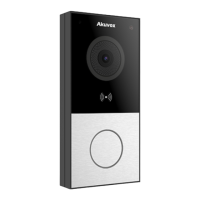