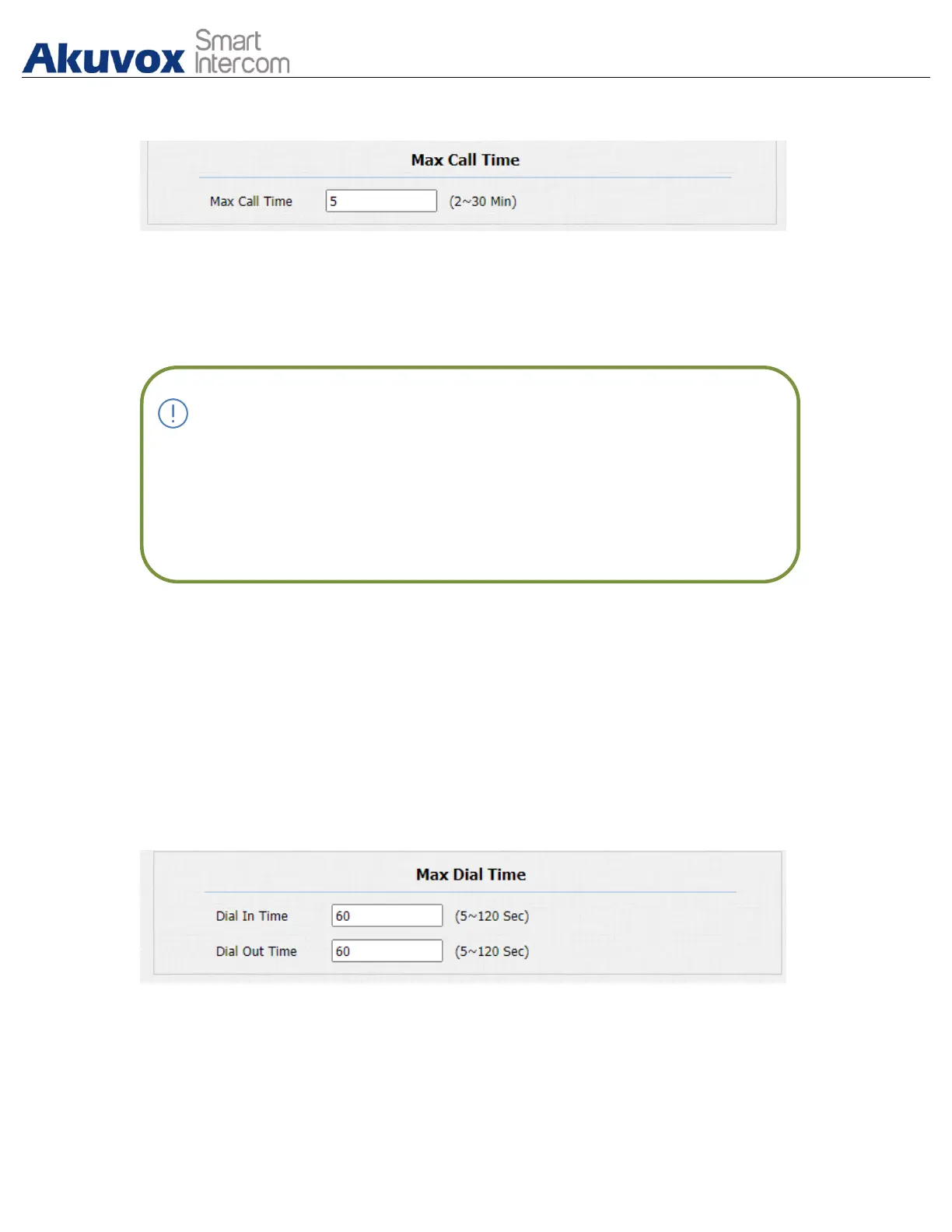When the call time duration is reached, the door phone will terminate the calling
automatically. You can navigate Intercom > Basic > Max Call Time.
Parameters Set-up:
● Max Call Time: enter the call time duration according to your need (Ranging
from 0-120 min). The default call time duration is 5 min.
10.7.8.Maximum Dial Duration
Maximum Dial duration consist of Maximum dial in time duration and the
maximum dial out time. Maximum dial in time refers to the maximum time
duration before the door phone hangs up the call if the call is not answered by
the door phone. On the contrary, Maximum dial out time refers to the maximum
time duration before the door phone hangs up itself automatically when the call
from the door phone is not answered by the intercom device being called. You
can navigate to Intercom > Basic > Max Dial Time.
Parameters Set-up:
● Dial in Time: enter the dial in time duration for your door phone (ranging
from 30-120 sec.) for example, if you set the dial in time duration is 60
seconds in your door phone, then the door phone will hang up the incoming
Note:
● Max call time of the device is also related with max call time of SIP
server. If using SIP account to make a call, please pay attention to the
max call time of SIP server. If the max call time of SIP server is
shorter than the max call time of device, the shorter one is available.