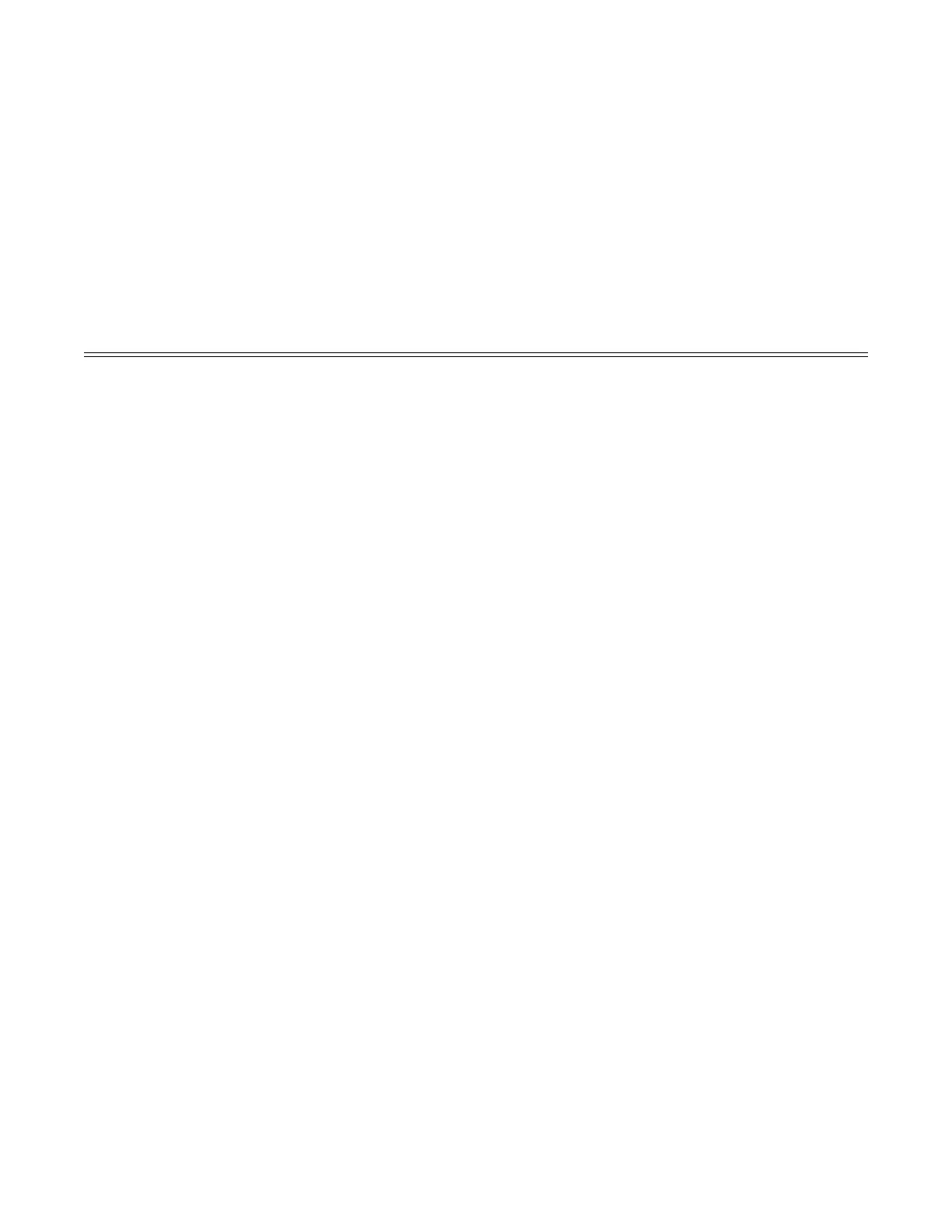Root Commands
7210 SAS M, X Basic System Configuration Guide Page 69
If the card in the slot has Media Dependent Adapters (MDAs) installed, the port-id must be in the
slot_number/MDA_number/port_number format. For example 1/2/3 specifies port 3 on MDA 2
in slot 1.
qtag1, qtag2 — Specifies the encapsulation value used to identify the SAP on the port or sub-port. If
this parameter is not specificially defined, the default value is 0.
Values qtag1: 0 — 4094
qtag2 : * | 0 — 4094
The values depends on the encapsulation type configured for the interface. The following table
describes the allowed values for the port and encapsulation types.
interval seconds — Configures the interval for each display in seconds.
Default 11 seconds
Values 11 — 60
repeat repeat — Configures how many times the command is repeated.
Default 10
Values 1 — 999
absolute — When the absolute keyword is specified, the absolute rate-per-second value for each
statistic is displayed.
rate — When the rate keyword is specified, the rate-per-second for each statistic is displayed instead
of the delta.
sdp
Syntax sdp {sdp-id | far-end ip-address} [interval seconds] [repeat repeat] [absolute | rate]
Context monitor>service>id service-id
Description This command monitors statistics for a SDP binding associated with this service.
Parameters sdp-id — Specify the SDP identifier.
Values 1 — 17407
Port Type Encap-Type Allowed Values Comments
Ethernet Null 0 The SAP is identified by the port.
Ethernet Dot1q 0 — 4094 The SAP is identified by the 802.1Q tag on the port.
Note that a 0 qtag1 value also accepts untagged packets
on the dot1q port.
Ethernet QinQ qtag1: 0 — 4094
qtag2: 0 — 4094
The SAP is identified by two 802.1Q tags on the port.
Note that a 0 qtag1 value also accepts untagged packets
on the dot1q port.
