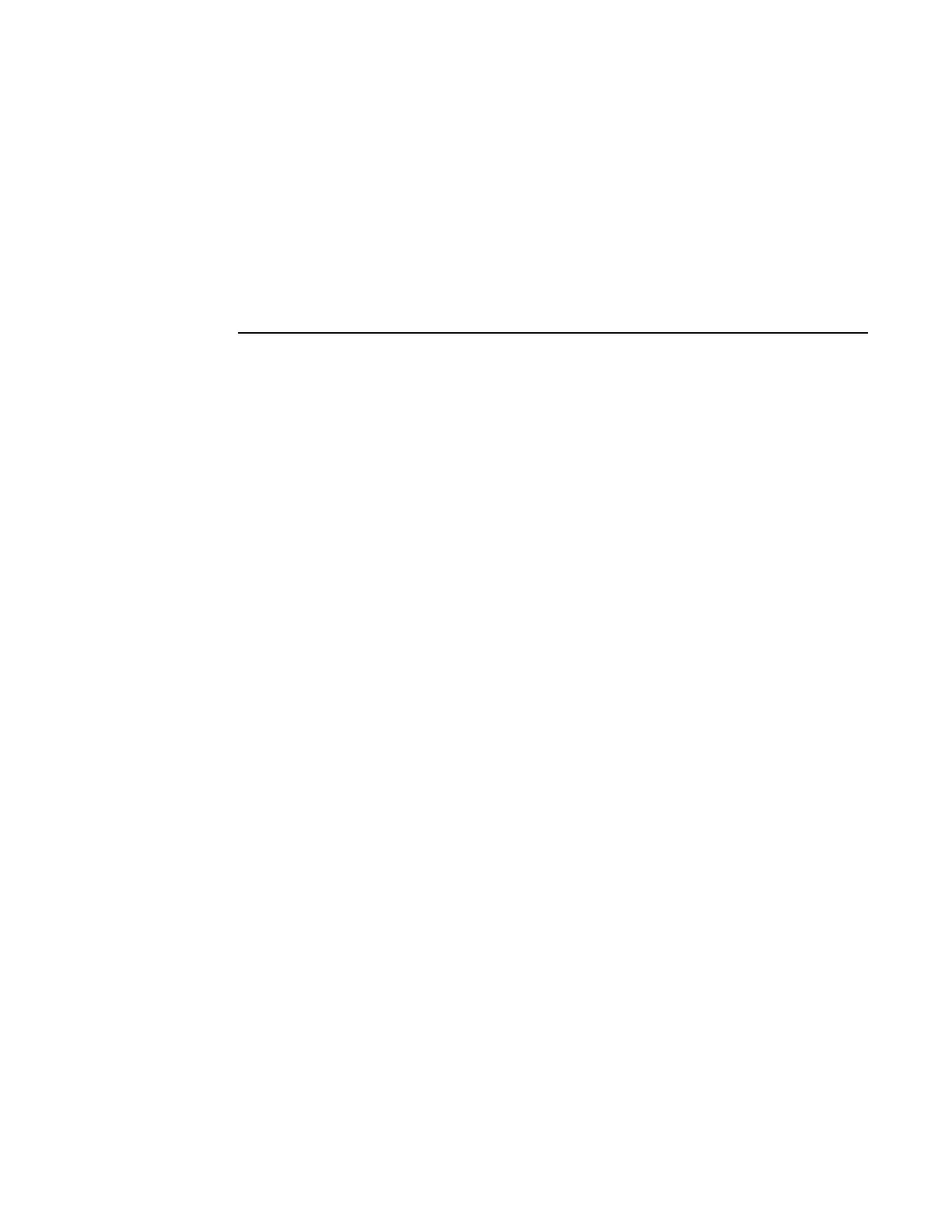DC Power Connections
7705 SAR-A Chassis Installation Guide 81
ii. Attach the battery wire to the –Batt battery terminal on the router. Tighten to a
torque of 3.54 to 4.42 lbf-in (0.4 to 0.5 N
.
m) maximum.
iii. Attach the battery wire to the disconnect device.
iv. For redundant power supply configurations, repeat substeps i to iii for the
other battery wire.
Step 4. Check that the DC supply wiring is correct.