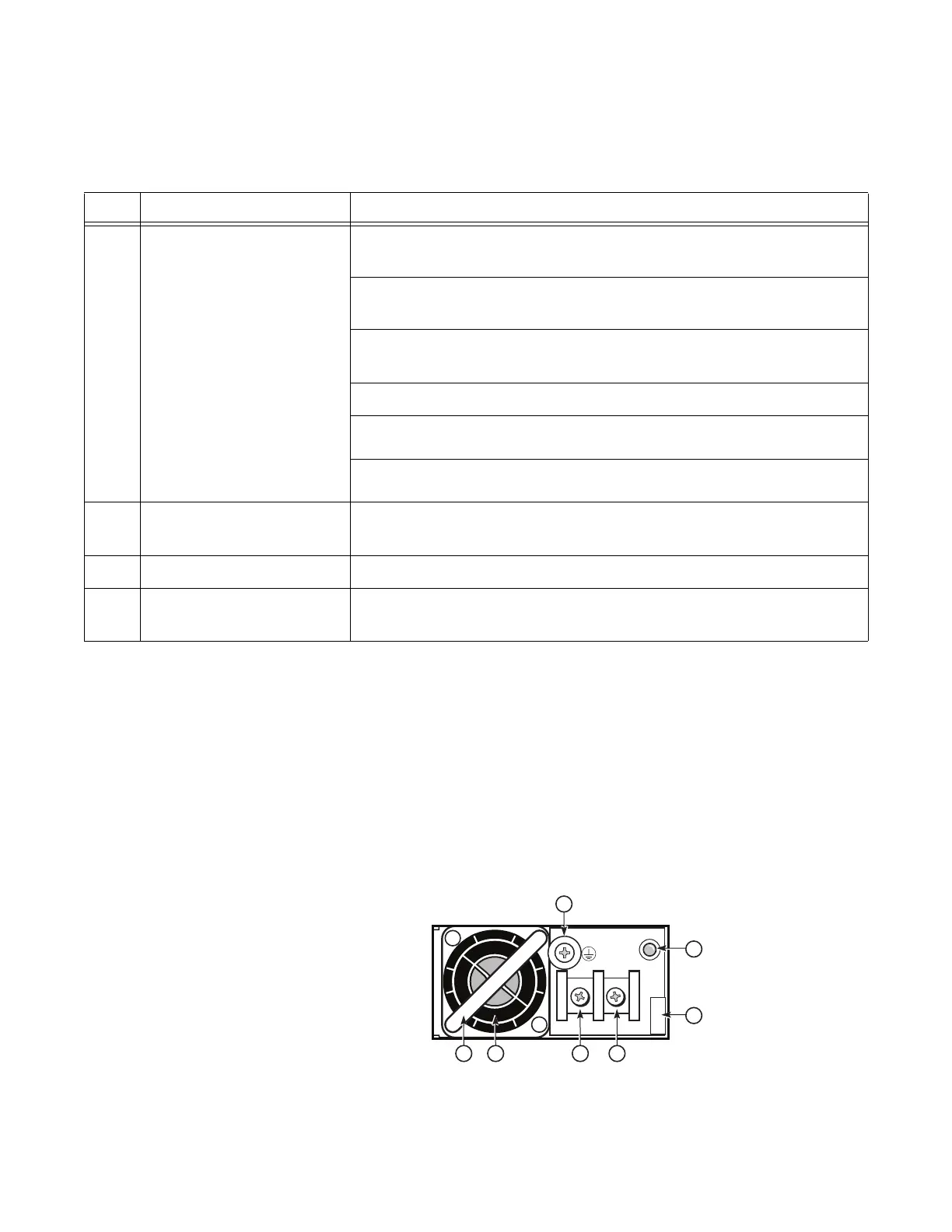Appendix A: Connectors and LEDs
7750 SR-a4 and SR-a8 Installation Guide 139
Refer to Installing, Wiring, and Connecting an AC PSU on page 94 for requirements and
information regarding AC power cables and AC power converters.
7750 SR-a –48 VDC PSU LED and Connectors
Figure 45 shows the SR-a –48 VDC PSU. Table 56 describes the connectors and LEDs.
Figure 45: 7750 SR-a –48 VDC PSU
3 LED Unlit: The AC power input is below the specified minimum to turn on the
PSU.
Green (slow blink): The PSU is in standby mode. Standby output is
operating within normal parameters. The main output is disabled.
Green (solid): The standby and main outputs are operating within normal
parameters and delivering power.
Yellow (slow blink): A warning condition has been detected on the PSU.
Yellow (solid): A fault condition has been detected on the PSU.
Red (solid): An incorrect PSU has been inserted in the shelf.
4 AC power/ground
connector retainer
Secures the AC power cable in place.
5 AC inlet (IEC 60320-C14) Connector for AC power cable
6 Latch lock Secures the PSU in place. Press the latch lock to the left to unlock the
PSU.
Table 55: 7750 SR-a AC PSU Description (Continued)
Key Part Description
