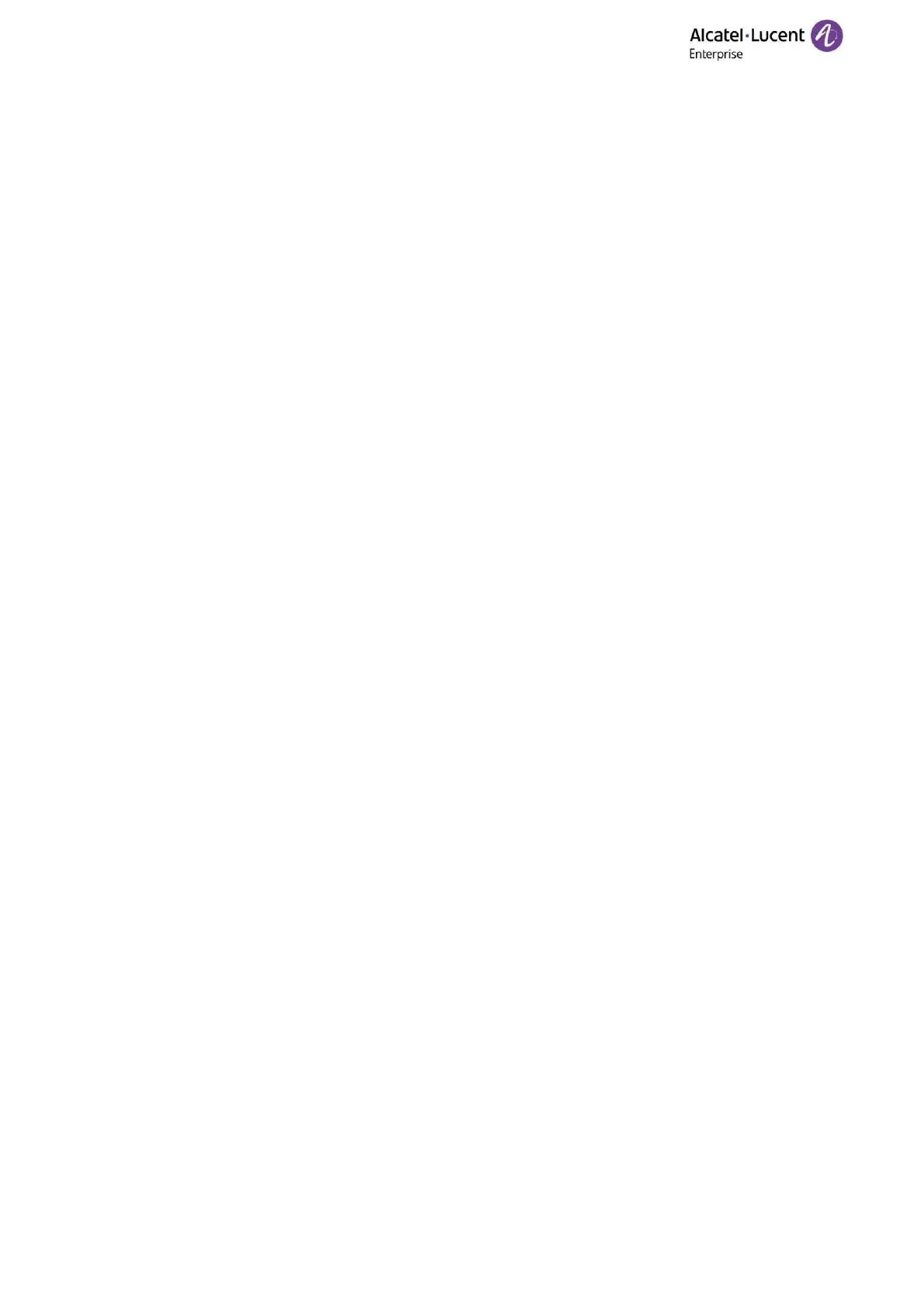Contents
1. Introduction .............................................................................................................................. 7
2. Phone Network ........................................................................................................................ 8
2.1 IPv4 and IPv6 Network Settings ............................................................................................ 8
2.2 DHCP Options for IPv4 ........................................................................................................ 12
2.3 DHCP Options for IPv6 ........................................................................................................ 15
2.4 VLAN ................................................................................................................................... 15
2.5 Wi-Fi .................................................................................................................................... 17
2.6 Network Address Translation (NAT) .................................................................................... 20
2.7 Internet Port and PC Port .................................................................................................... 20
2.8 OpenVPN ............................................................................................................................ 22
2.9 Quality of Service (QoS) ...................................................................................................... 23
2.10 802.1x Authentication ........................................................................................................ 24
2.11 TR-069 Device Management ............................................................................................. 25
3. Phone Provisioning ................................................................................................................ 29
3.1 Web User Interface .............................................................................................................. 29
3.2 Phone User Interface ........................................................................................................... 31
3.3 Configuration Files ............................................................................................................... 31
3.4 EDS (Easy Deployment Server) .......................................................................................... 32
3.5 Provisioning Methods .......................................................................................................... 32
3.6 Auto Provisioning Process ................................................................................................... 32
3.7 Keeping User’s Personalized Settings after Auto Provisioning ............................................ 36
3.8 Supported Provisioning Server Discovery Methods ............................................................. 37
4. Firmware Upgrade ................................................................................................................. 43
4.1 Firmware ............................................................................................................................. 43
4.2 Firmware Upgrade Configuration ......................................................................................... 43
4.3 Firmware Upgrade via USB disk .......................................................................................... 44
5. Security Features ................................................................................................................... 45
5.1 User and Administrator Identification ................................................................................... 45
5.2 Auto Logout ......................................................................................................................... 53
5.3 Phone Lock ......................................................................................................................... 53
5.4 Transport Layer Security (TLS) ............................................................................................ 54
5.5 Secure Real-Time Transport Protocol (SRTP) ..................................................................... 57
5.6 SSH Activation .................................................................................................................... 59
5.7 HTTPS Peer Verification...................................................................................................... 59
5.8 Encrypting and Decrypting Files .......................................................................................... 59
6. Directory ................................................................................................................................ 60
6.1 Local Directory .................................................................................................................... 60
6.2 Lightweight Directory Access Protocol (LDAP) .................................................................... 62
6.3 External Directory ................................................................................................................ 65
6.4 Directory Search Settings .................................................................................................... 68