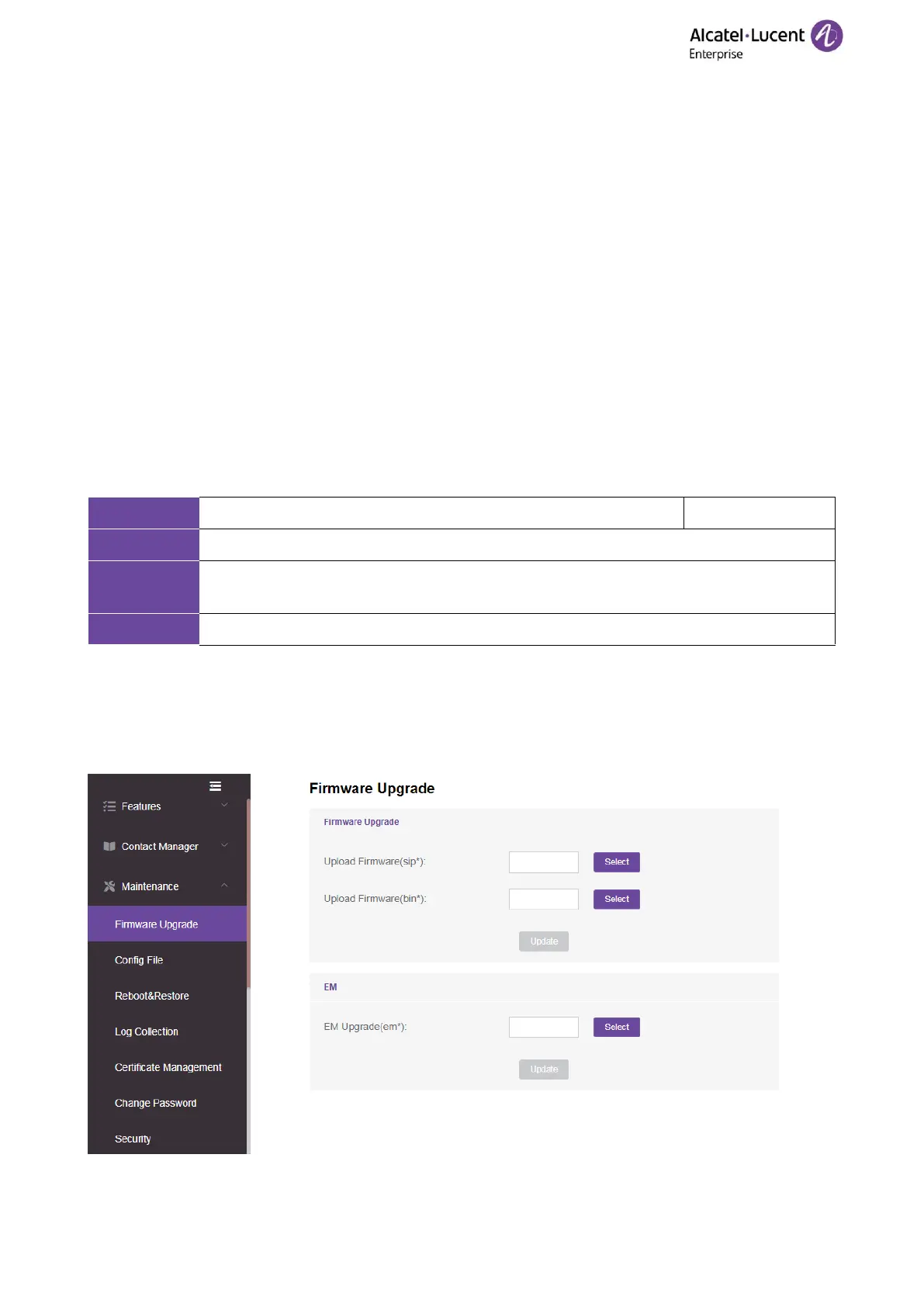4. Firmware Upgrade
There are three methods of firmware upgrade:
• Manually, from the local system for a single phone via web user interface.
• Automatically, from the provisioning server for a batch of phones.
• USB upgrade
4.1 Firmware
You can download the latest firmware online: https://www.aledevice.com/site/download
The M3/M5/M7/M8 DeskPhones share the same firmware. There are two files including in the package.
bin9000N is used for bootloader module upgrading. sip9000N is used for SIP module upgrading.
Generally, the two files should be uploaded to the phone at the same time for upgrading.
4.2 Firmware Upgrade Configuration
4.2.1 Firmware Upgrade from Provisioning Server with Configuration File
The following table lists the parameter you can use to upgrade firmware.
4.2.2 Firmware Upgrade via Web User Interface
Before upgrading firmware, you need to know the following:
• Do not close and refresh the browser when the IP phone is upgrading firmware.
• Do not unplug the network cables and power cables when the IP phone is upgrading firmware.
