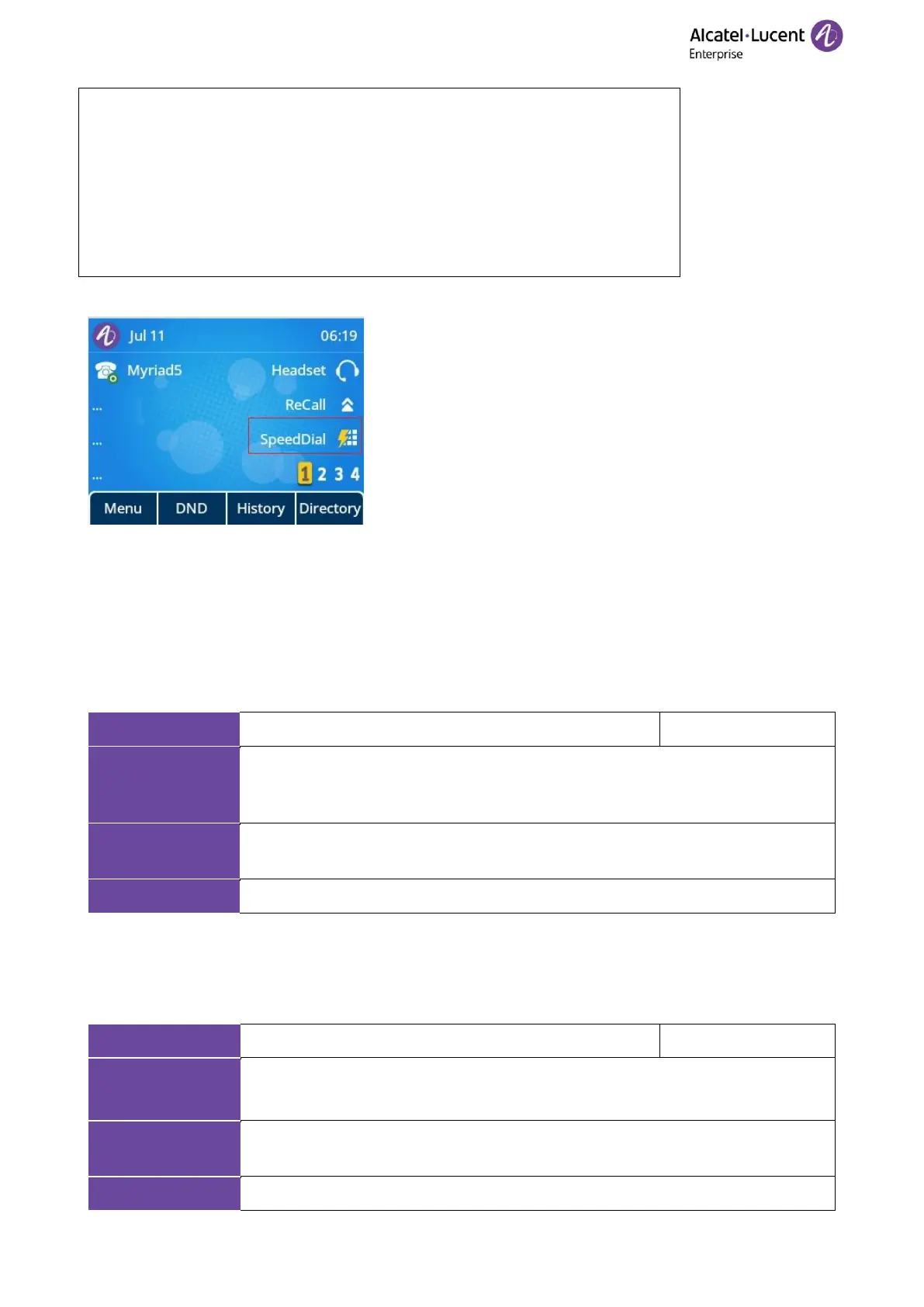ALE M3-M5-M7-M8 DeskPhones Administrator Guide
<?xml version="1.0" encoding="UTF-8" ?>
<settings>
<setting id="PhoneProgKey6Type" value="1" override="true"/>
<setting id="PhoneProgKey6Account " value="1" override="true"/>
<setting id="PhoneProgKey6Number" value="1234" override="true"/>
<setting id=" PhoneProgKey6Label " value="SpeedDail" override="true"/>
</settings>
After correct configuration, a Speed Dial key is available on the phone.
You can configure multiple Speed Dial keys for different contacts which are used frequently or hard to
remember.
10.5 Call Timeout
Call timeout defines a specific period of time after which the IP phone will cancel the dialing if the call is not
answered.
The following table lists the parameter you can use to configure call timeout.
It configures the duration time (in seconds) in the ringback state.
If you set it to 60s, the phone will cancel the dialing when the call is not answered
after 60 seconds.
10.6 Auto Dial Out Timer
It configures the timer when the phone dial out the number after inputting the last digit.
The following table lists the parameter you can use to configure the auto dial out timer.
It configures the timer when the phone dials out the number after inputting the last
digit.