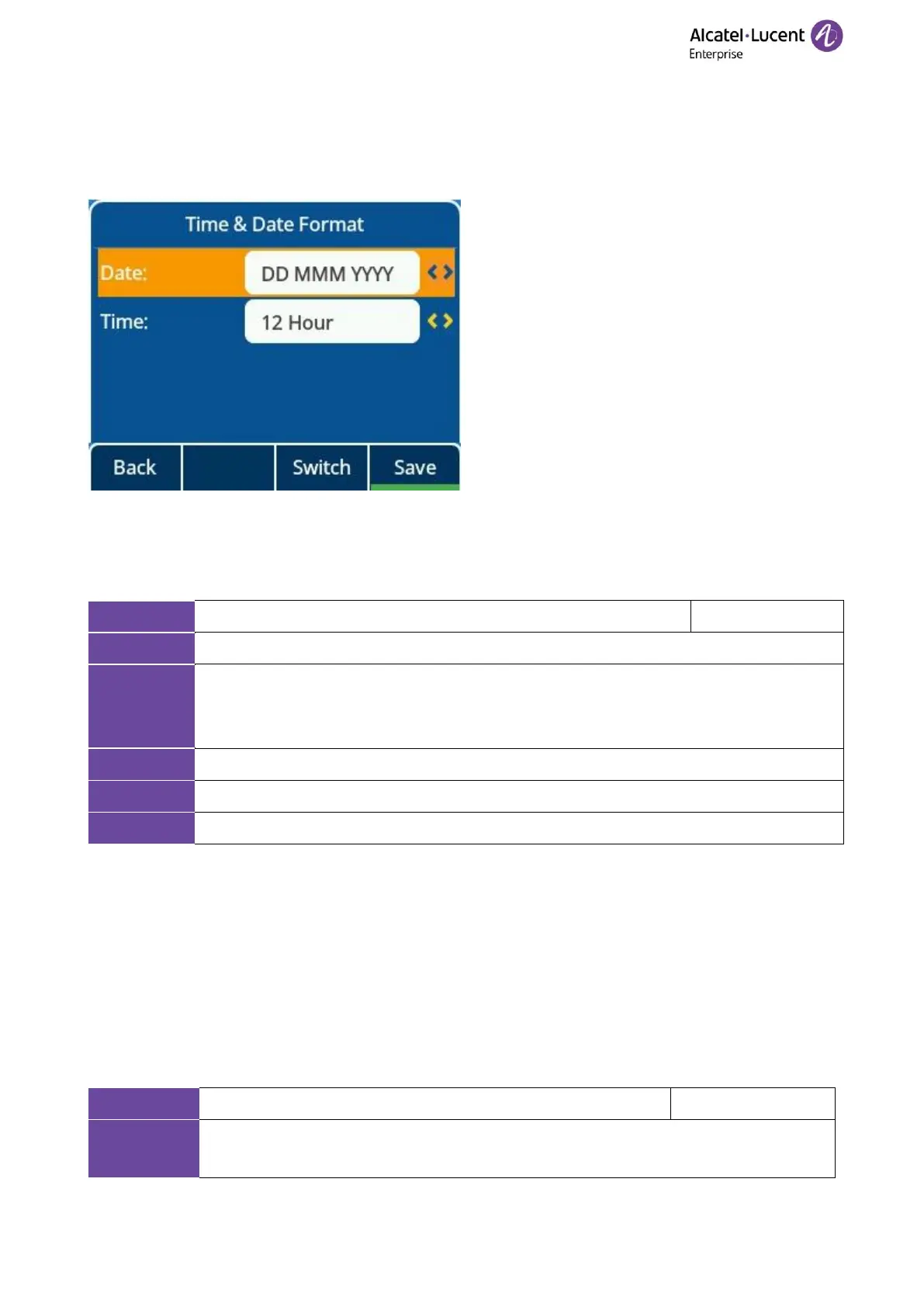ALE M3-M5-M7-M8 DeskPhones Administrator Guide
• Configure Time & Date Format on phone UI
You can set date and time format manually on phone UI by path: Menu → Basic Setting → Time & Date →
Time & Date Format
11.7 Key As Send
Key As Send allows you to assign the pound key (“#”) or asterisk key (“*”) as the Send key.
The following table lists the parameters you can use to configure the Key As Send feature.
It configures the “#” or “*” key as the Send key.
0: Disabled. Neither “#” nor “*” can be used as the Send key.
1: # key. The pound key is used as the Send key.
2: * key. The asterisk key is used as the Send key.
Menu → Features → Key as Send
11.8 Bluetooth
The ALE Myriad Series M7/M8 phones support Bluetooth. You can pair and connect a Bluetooth Headset or
Bluetooth-enabled mobile phone with the IP phone. After connecting the Bluetooth-Enabled mobile phone,
you can choose to synchronize the mobile contacts to the IP phone. It is only applicable to the M7/M8
phones.
You can activate or deactivate the Bluetooth mode, and personalize the Bluetooth device name for the IP
phone. The pre-configured Bluetooth device name will be displayed in the scanning list of other devices. The
Bluetooth device name helps the other Bluetooth devices to identify and pair with your IP phone.
The following table lists the parameters you can use to configure Bluetooth.
SettingBluetoothDeviceName
It configures the Bluetooth device name.
Note: It works only for the M7/M8 phones.