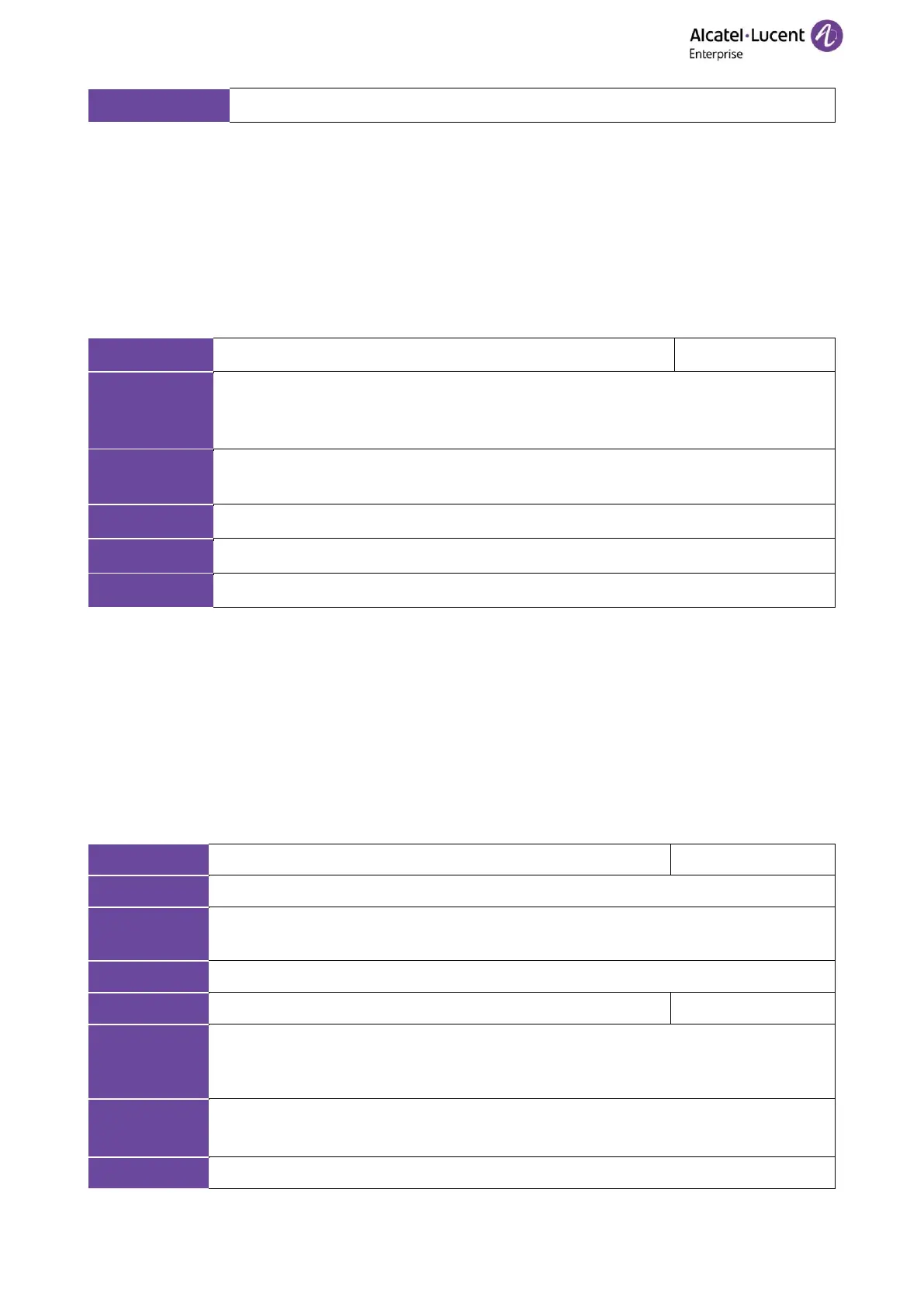ALE M3-M5-M7-M8 DeskPhones Administrator Guide
Features → SIP → SIP Peer Filter
10.11 Auto Answer
The ALE Myriad Series phones support answering a SIP call or an IP address call automatically. Auto
answer is configurable on a per-line basis, while IP address call is not.
By default, the IP phones will not automatically answer the incoming call during a call even if auto answer is
enabled; and the incoming call will not be automatically answered after you end the current call.
The following table lists the parameters you can use to configure auto answer.
Note: X means account ID. It can be number 1~8 for M3/M5/M7, and 1-20 for M8.
It enables or disables auto answering a SIP call for accountX.
Note: The IP phone cannot automatically answer the incoming call during a call even if
auto answer is enabled.
true - enable
false - disable
Account → Advanced → Auto Answer
Menu → Features → Auto answer → AccountX → Enable/Disable
10.12 Call Waiting
While Call waiting feature enabled, the phone will be able to answer the second call when there is already an
active call on your phone. If it is disabled, the second incoming call will be rejected automatically.
You can enable call waiting feature and configure the phone to play a warning tone to avoid missing
important calls during a call. They may vary on different servers.
You can activate and deactivate the call waiting feature by On Code and Off Code which generally also
requests server to support call waiting feature.
The following table lists the parameters you can use to configure call waiting.
It enables or disables the call waiting feature.
true - enable
false - disable
FeatureCallWaitingToneEnable
It enables or disables the IP phone to play the call waiting tone when the IP phone
receives an incoming call during a call.
Note: It works only if “SIPMaxCall” is set to 2 (Enabled).