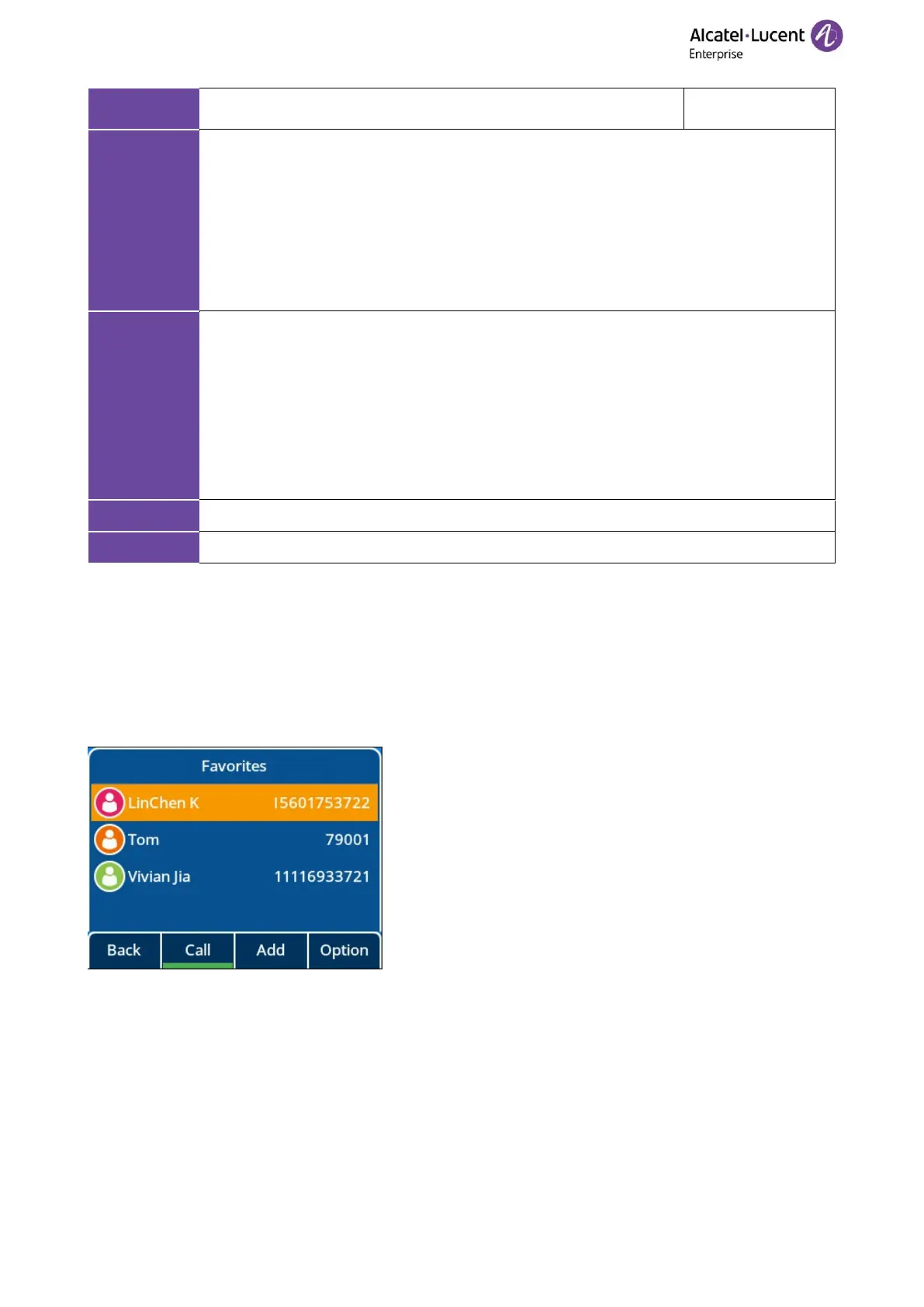It configures directory list display contents by pressing the Directory/Dir softkey.
If RemotePhoneBookEnable is false, Remote Phone Book will not be displayed.
If LdapEnable is false, LDAP will not be displayed.
If SettingBluetoothEnable is false, External Directory will not be displayed.
Example:
DirectoryList = 0;1;2, RemotePhoneBookEnable = true, LdapEnable = true.
Local Directory, Remote Phone Book and LDAP will be displayed when pressing the
Directory/Dir soft key.
6.9 Favorite Contacts
User can mark local contacts as favorite contacts when this feature enabled. The favorite contacts will be
stored in the Favorites directory and the phone will automatically assign Speed Dial keys for these favorite
contacts.
The following images show three favorite contacts:
In the Favorites directory:
On the idle screen: