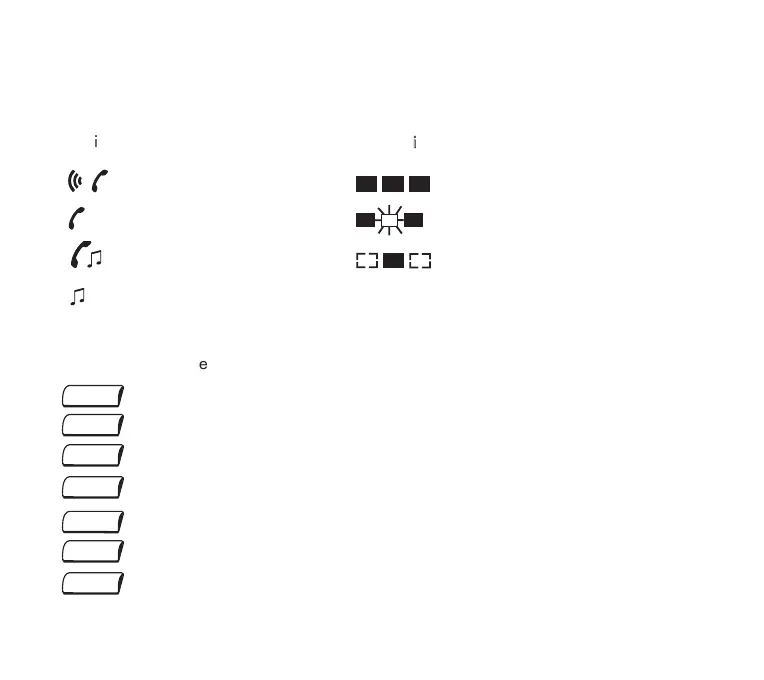8
IIccoonnss::
Call and feature icons appear next to each key to indicate call or feature status. The
following icons are associated with the keys:
CCaallll
iiccoonnss FFeeaattuurree
iiccoonnss
Call being made (flashing). Feature active.
Call in progress. Feature requiring action.
Call on hold. Terminal or line busy (supervision).
Call on common hold.
PPrree--pprrooggrraammmmeedd
kkeeyyss
are used to:
: access a line, or enter a feature code during a call
: temporarily store a number
: review the list of unanswered identified external calls
: forward calls to another terminal
: talk with two people at the same time (conference call)
: put a call on hold
: transfer a call to another terminal
