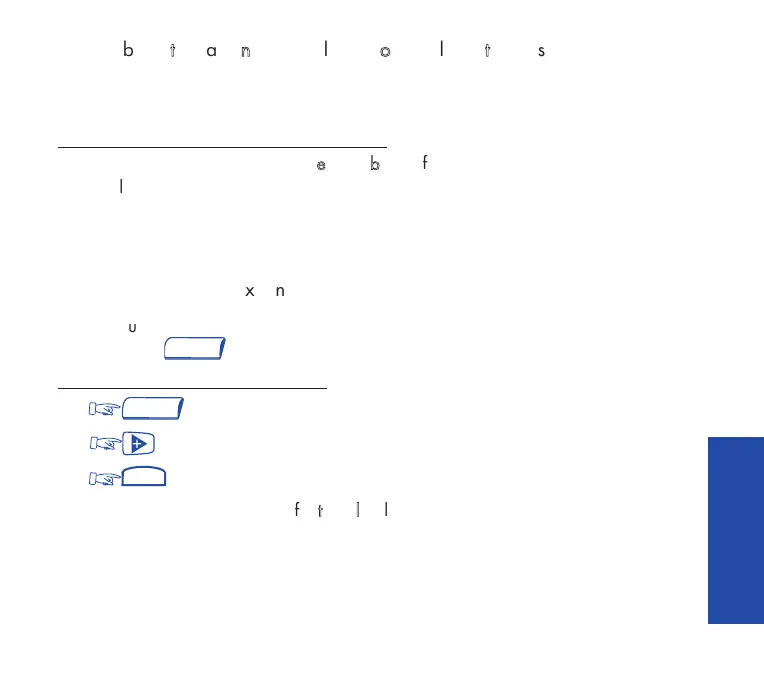57
AA BB SS EE NN CC EE
CCaalllliinngg
bbaacckk
tthhee
llaasstt
iinntteerrnnaall
ccaalllleerr
wwhhoossee
ccaallll
wweenntt
uunnaannsswweerreedd
You can call back the last internal caller (whose call you missed), even without
knowing who it was.
To call back the last caller that you missed:
(1) Dial the code for the
""LLaasstt
ccaalllleerr
ccaallll
bbaacckk""
feature.
The last caller's identity will be displayed.
(2) Wait a few moments for the system to dial the last caller, or
press the programmed key to dial immediately
RReevviieewwiinngg
tthhee
lloogg
ooff
eexxtteerrnnaall
ccaallllss
When you are away, identified calls (up to 16) received from outside lines will be
logged. The icon indicates if there are calls on the log.
To review the log of external calls:
(1) - The display will show the number(s) that called you.
(2) to scroll through the calls to review the list.
(2) to call the number displayed.
... See also
RReevviieewwiinngg
tthhee
lliisstt
ooff
iinntteerrnnaall
ccaallllss
