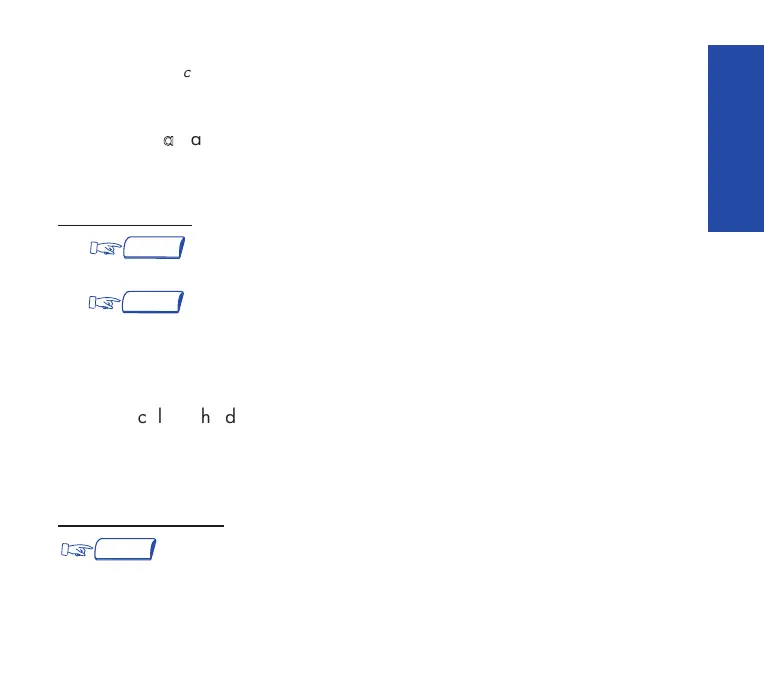19
CC AA LL LL SS
Note: You can prevent incoming calls from being camped-on your line. Dial the code for the
feature "
CCaammpp--oonn
ccoonnttrrooll""
. While this feature is in effect, incoming external calls are directed
to the attendant (or other designated number). To cancel this feature, use the same code.
TTrraannssffeerrrriinngg
aa
ccaallll
If you are in the middle of a conversation, you may want to transfer your caller to
another terminal
To transfer a call:
(1) (to make a second, or consultation call), and when the second
party answers, advise that station user that you are transferring a call to them.
(2) to complete the transfer.
Notes : If you prefer, you can transfer the call without waiting to see if the other party
answers (even if their line is busy). It is usually not possible to transfer calls between two
outside lines - this depends upon your system configuration.
PPuuttttiinngg
aa
ccaallll
oonn
hhoolldd
If you are in conversation with an internal or external caller, you may want to put
your party on hold, and be able to retrieve the call later at the same terminal.
To put a call on hold:
(or press the line key relating to a new call).
To return to the first caller (on hold), press the line key for that call.
