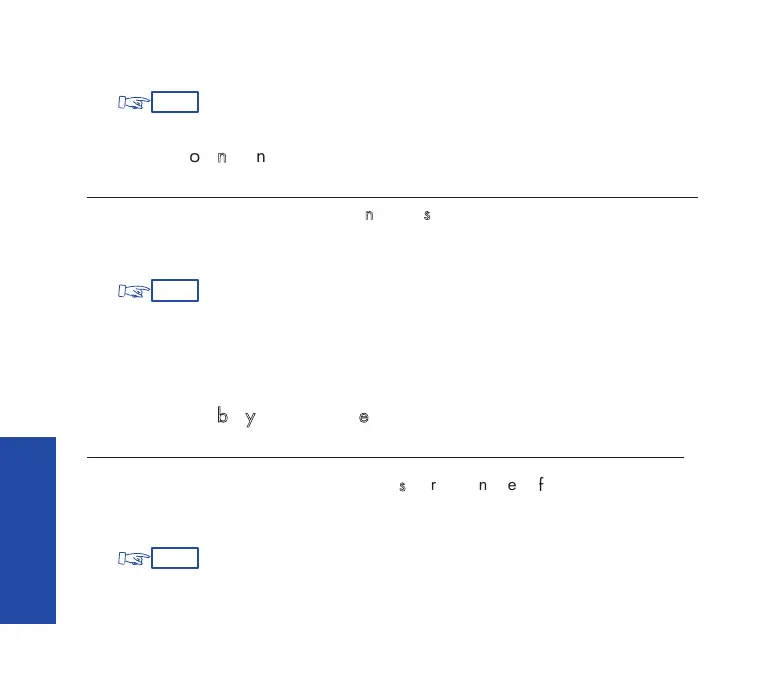50
Forward if you do not answer or forward immediately if your station is busy
(Overflow on no answer
and
overflow on busy - immediate).
(2) to confirm.
FFoorrwwaarrddiinngg
oonn
nnoo
aannsswweerr
To forward your calls to another number (when you are away from your desk):
(1) Dial the code for the
""FFoorrwwaarrdd
oonn
nnoo
aannsswweerr""
feature.
(2) Following the prompts, dial the number to which calls are to be forwarded.
The display will confirm that forwarding has been programmed.
(3) to confirm.
The station display will show that forwarding on no answer is in effect.
Calls are forwarded after a period of time, when your terminal does not answer
Note: If your system permits, you may be able to forward calls to an outside number.
FFoorrwwaarrddiinngg
oonn
bbuussyy
oorr
nnoo
aannsswweerr
To forward calls to another number (when your line is busy or you are away):
(1) Dial the code for the
""FFoorrwwaarrdd
oonn
bbuussyy
oorr
nnoo
aannsswweerr""
feature.
(2) Following the prompts, dial the number to which calls are to be forwarded.
The display will confirm that forwarding has been programmed.
(3) to confirm.
The display will show that forwarding on busy or no answer is in effect.
Note: If your system permits, you may be able to forward calls to an outside number.
