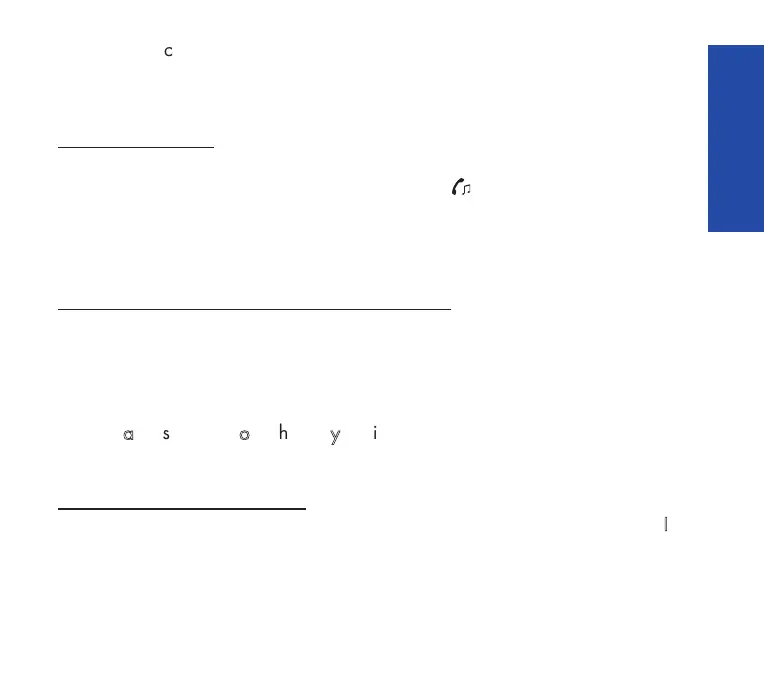17
CC AA LL LL SS
CCoonnssuullttaattiioonn
ccaallll
During a conversation with an internal or external party, you can call a second
person. This is sometimes known as a Consultation call.
To make a 2nd call:
(1) Select a free line key
(the first party is automatically put on hold (icon ).
(2) Dial the number for the second call directly, or call using a dialing feature
(e.g.: Call - using your personal directory or the system directory).
(3) You will be connected to the second party.
To cancel the second call and return to the first call:
Press the line key for the first call (on your multi-line terminal).
If you press the wrong button, simply hang up - the telephone will ring and you
will be returned to your first call.
CCaalllliinngg
aann
aassssoocciiaattee
((oorr
ootthheerr
kkeeyy
iinnddiivviidduuaall))
Each terminal may have another station linked to it as an associate.
To call the associate line quickly:
Press the appropriate programmed key or dial the code for the
""AAssssoocciiaattee
ccaallll""
feature.
