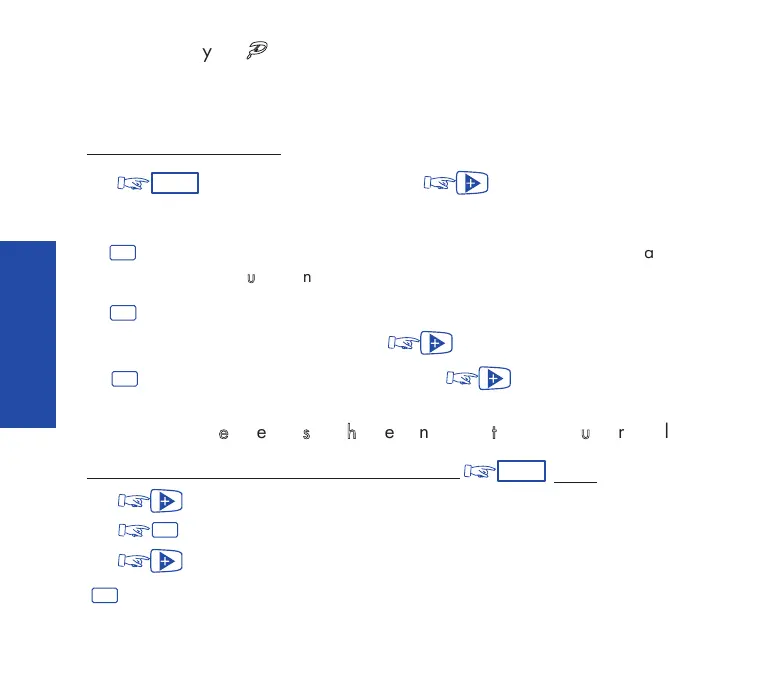36
PPeerrssoonnaalliizziinngg
yyoouurr
PPrreemmiiuumm
tteerrmmiinnaall
To help you when making everyday calls, you can preselect certain features, create
a personal directory, and program the free keys.
To customize your phone:
(1) to enter Guide Mode, then
.
The display screen shows you two of the three menu choices; press:
: to enter Access Mode (to check the codes for the
""AAtttteennddaanntt
ccaallll""
and
""DDiirreecctt
oouuttssiiddee
lliinnee""
features).
: to enter Programming Mode (to program the free keys or the directory).
If you want access to the third feature, then, press
: to display the terminal name, then for the number.
PPrrooggrraammmmiinngg
tthhee
ffrreeee
kkeeyyss
oorr
tthhee
ppeerrssoonnaall
ddiirreeccttoorryy
ffoorr
yyoouurr
tteerrmmiinnaall
To program your terminal: go into Guide Mode:
then:
(1) to display first two menu choices,
(2) to enter Programming Mode
(3) to display programming mode options:
-- to program a free key.
