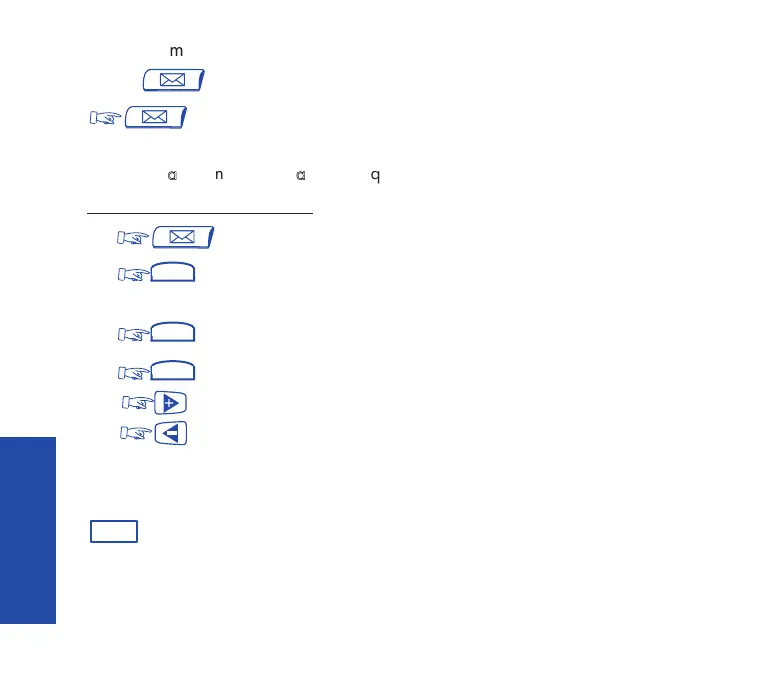54
CChheecckkiinngg
mmeessssaaggeess
When and the green LED are flashing, you have messages waiting.
to display the total quantity of messages left for you.
AAcccceessssiinngg
aanndd
AAnnsswweerriinngg
ccaallllbbaacckk
rreeqquueessttss
To answer callback requests:
(1) to display the total quantity of requests left for you
(2) to see the number of these
ccaallll--mmee
messages
(Display: XX Msg Callbk)
(3) to display the first person to be called back
(4) again, to call this party back, or
to go to the next call, or
to return to the previous message:
Note: The call me back request is deleted when you call the number back, even if there is no
answer. The request is also deleted when you go to the next request or when you press
to stop accessing these requests.
