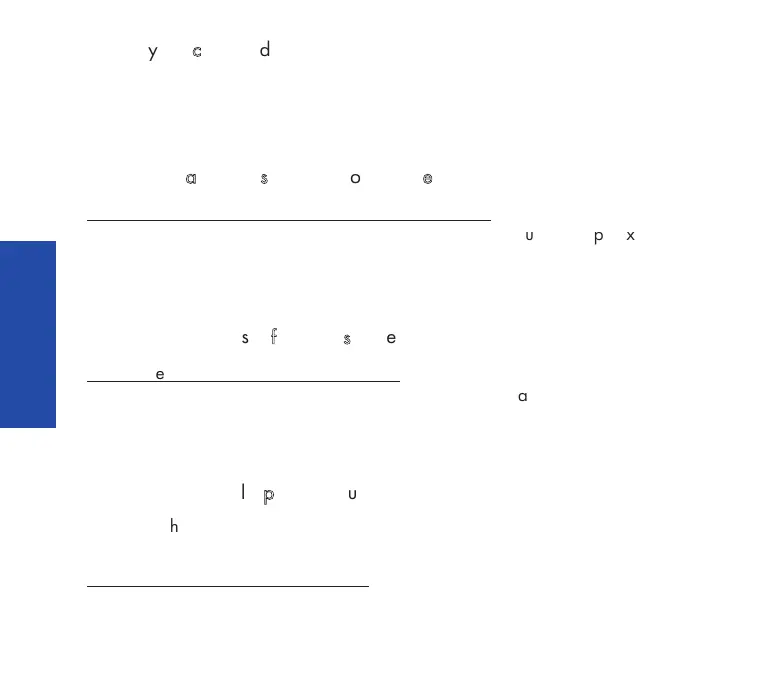46
HHiiddiinngg
yyoouurr
ccaalllleerr''ss
iiddeennttiittyy
Whether your phone is in use or idle, you can hide the identity of your party. (To
do this, you need to have previously programmed a key with the code
""IIddeennttiittyy
ddiissppllaayy""
). To activate (or to cancel) this feature, press the programmed key.
AAllllooccaattiinngg
ccaallllss
ttoo
ccuussttoommeerr
aaccccoouunntt
ccooddeess
To charge outside calls to customer account numbers:
(1) Lift the handset and dial the code for the
""BBuussiinneessss
aaccccoouunntt
ccooddee
pprreeffiixx""
feature.
(2) Enter the appropriate account number.
(3) Dial 9 and the external telephone number you are dialing.
DDeetteerrmmiinniinngg
tthhee
ccoosstt
ooff
yyoouurr
llaasstt
eexxtteerrnnaall
ccaallll
To see the cost for your last external call:
Enter the code for the
""CChhaarrggeebbaacckk//aaccccoouunntt
rreeaaddiinngg""
feature.
The display will indicate time and cost information regarding your last outside call
and the current cost total (depending upon your system configuration).
CCaalllliinngg
aann
eexxtteerrnnaall
""pprriivvaattee""
nnuummbbeerr
Even though personal (i.e. private) use of the phone may be restricted, you can
make "private" calls by identifying them prior to making an external call.
To call an external private number:
(1) Lift the handset and enter the code for the
""PPrriivvaattee
ccaallll""
feature.
