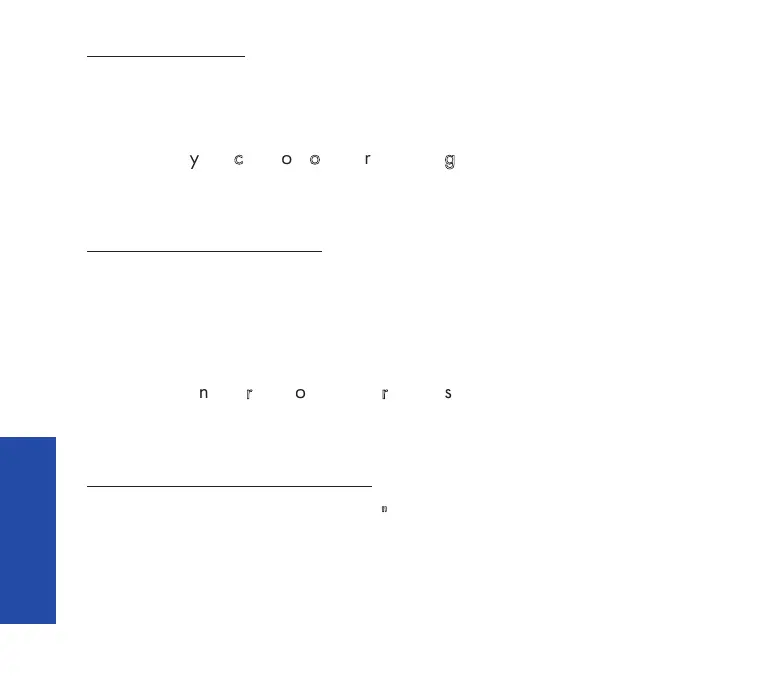56
To lock your terminal:
Enter the
""LLoocckk""
feature code.
To unlock your terminal: follow the same procedure, then enter your password.
FFoorrwwaarrddiinngg
yyoouurr
ccaallllss
ttoo
yyoouurr
ppeerrssoonnaall
ppaaggeerr
This enables people to page you if you are within range of your internal paging
system.
To forward calls to your pager
:
(1) Enter the desired forwarding feature code (see Table of Codes).
(2) Enter the number of your portable beeper.
Option note: integration of a paging solution and a paging access arrangement depend
upon the configuration of your system.
RReeppllyyiinngg
wwhheenn
yyoouurr
ppeerrssoonnaall
ppaaggeerr
ssoouunnddss
If you receive a page and are still in the building, you can reply to it from any
company phone.
To reply to a page on your beeper
:
(1) Dial the code for the
""PPaaggiinngg
rreeppllyy""
feature.
(2) Dial your own terminal number - you will be put through to the person who
paged you.
Option note: integration of a paging solution and a paging access arrangement depend
upon the configuration of your system.
