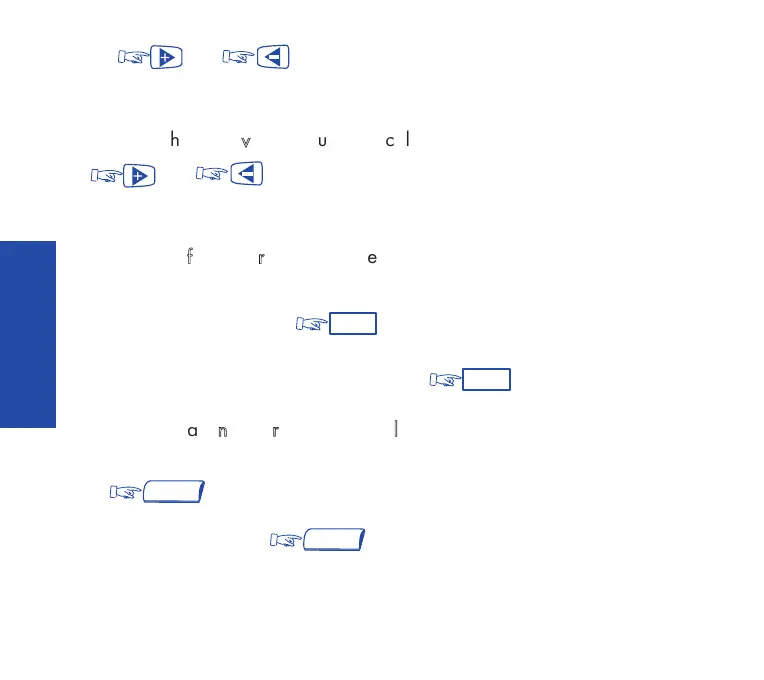40
(2) or to adjust the volume (7 volume levels).
The station speaker volume level is indicated on the screen for a few seconds.
AAddjjuussttiinngg
hhaannddsseett
vvoolluummee
dduurriinngg
aa
ccaallll::
or to adjust the volume (7 volume levels)
The handset volume level is indicated on the screen for a few seconds.
SSwwiittcchhiinngg
ooffff
tthhee
mmiiccrroopphhoonnee
((mmuuttee))
You can turn off the microphone during a conversation, whether you are in handset
or hands free operation: - You will be able to hear the caller, but
he cannot hear you, and the corresponding LED will flash.
To continue the conversation in normal use:
CCaalllliinngg
tthhee
llaasstt
nnuummbbeerr
ddiiaalleedd
((rreeddiiaall))
To call the last number dialed:
then lift the handset
or
Lift the handset, then
The number will be dialed automatically and be displayed on the screen.
