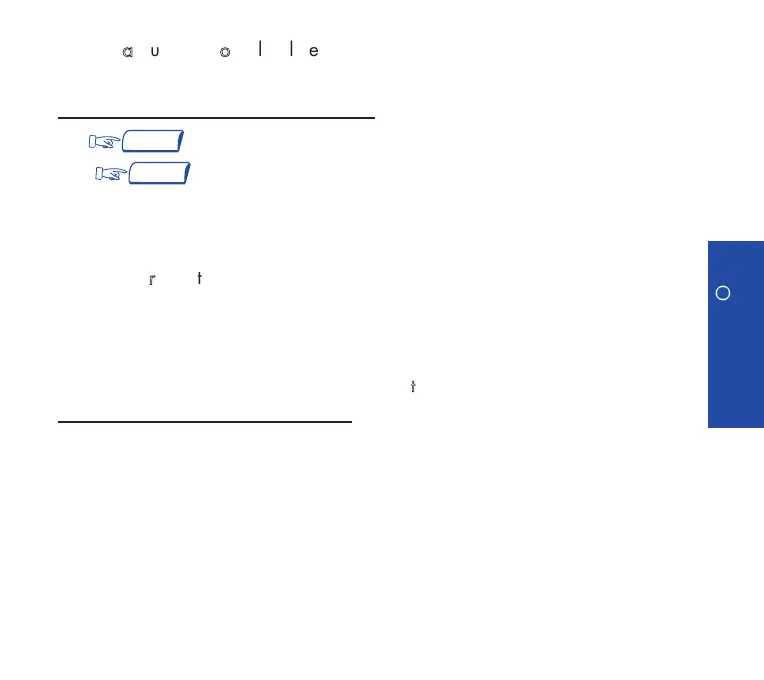45
EE AA SS EE
OO FF
UU SS EE
SSaavviinngg
aa
nnuummbbeerr,,
ttoo
ccaallll
iitt
llaatteerr
If your party (internal or external) does not reply, you can store the number.
To store a number
(before you hang up):
(1) - the number you dialed will be saved.
(2) to ring it again later.
This number will remain in memory until it is used or replaced by another.
HHiiddiinngg
yyoouurr
iiddeennttiittyy
When you call an outside line that also subscribes to ISDN, your number is
automatically transmitted. If available in your system, you may choose to hide your
identity prior to making a call. (To use this feature, you need to have previously
programmed a key with the code
""SSeeccrreett
iiddeennttiittyy""
)
::
To hide your identity on your next call:
(1) Lift the handset.
(2) Press the programmed key.
(3) Hang up.
To cancel this confidential status, follow the same procedure.
Note: Availability of this feature depends upon your system configuration.
