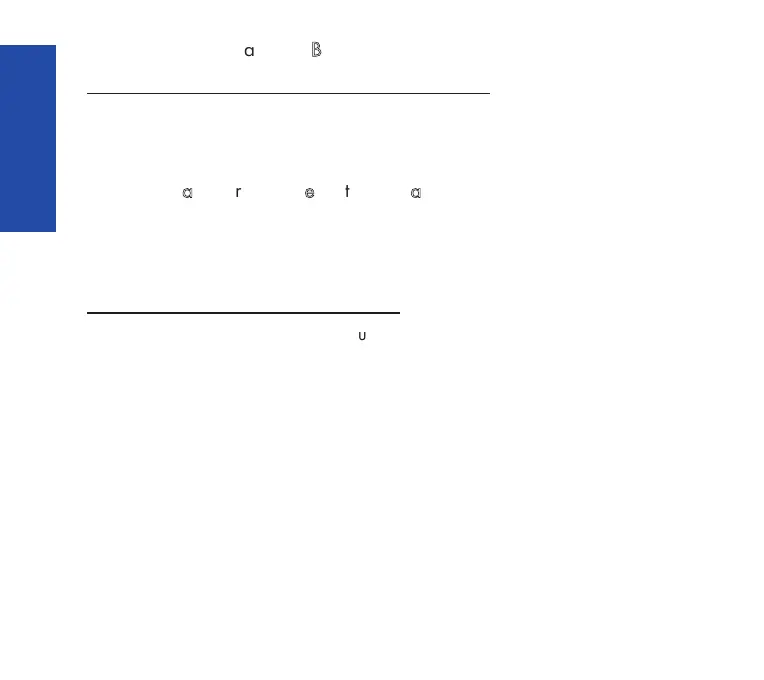28
PPrriivvaaccyy//PPrrootteeccttiioonn
aaggaaiinnsstt
BBaarrggee--iinn
To set protection against barge-in (prior to your call):
Dial the code for the "Privacy/Protection against barge-in" feature, then dial
your call. This protection is only in effect until you hang up.
CCaalllliinngg
aa
ppaarrttyy
tthhrroouugghh
tthhee
ssttaattiioonn
ssppeeaakkeerr
If your internal party does not answer, you may (if you have the authority to do so)
enable his or her phone by remote control, and announce yourself through the
station speaker.
To call through a partys station speaker:
(1) Dial the code for the
""CCaallll
aannnnoouunncceemmeenntt""
feature.
This connects you directly to that stations speaker.
(2) Announce yourself to your party
(3) To speak with you, your party can lift the handset or use hands-free.
