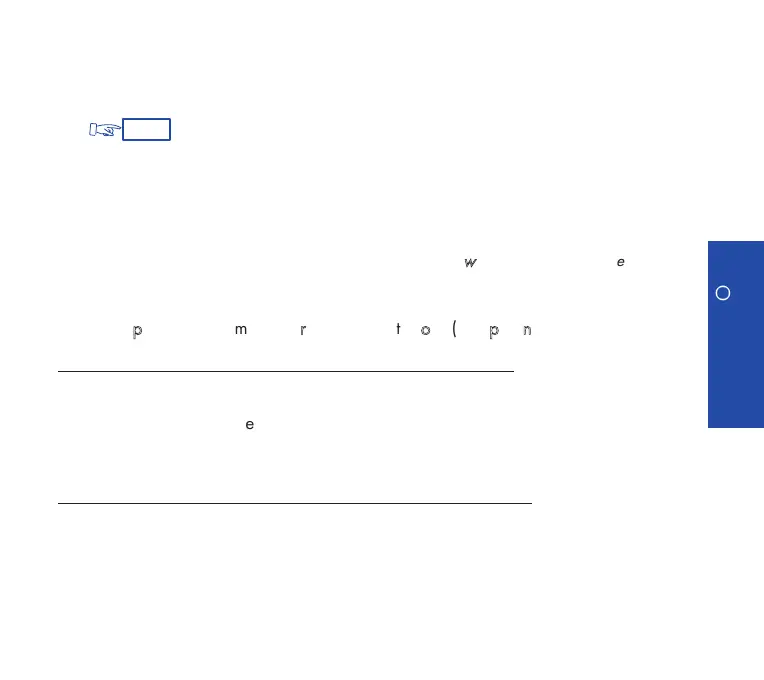43
EE AA SS EE
OO FF
UU SS EE
(i.e., in 24-hour format - 1:30 PM is entered as 1330.
(3) Enter the number of the terminal to be called, or
If this is your own terminal, enter nothing further.
(4)
At the selected time, your telephone will ring and the display will indicate that it
is an appointment or reminder call. To confirm the reminder - lift the handset and
replace it.
Notes: to cancel the appointment call, follow the same procedure as when you set it up,
using either a programmed key or the code for the
""CCaanncceell
wwaakkeeuupp//aappppooiinnttmmeenntt
rreemmiinnddeerr""
feature.
MMuullttiippllee
aappppooiinnttmmeenntt
rreemmiinnddeerr
((ffrroomm
ttwwoo
((22))
ttoo
ffoouurr
((44))
aappppooiinnttmmeennttss))
To program multiple appointment reminder calls (up to four):
(1) Press the corresponding programmable key or dial the code for the
""AAppppooiinnttmmeenntt
rreemmiinnddeerr""
feature.
(2) Follow the instructions given by the voice guide.
To change or cancel one or more appointment reminders
, follow the same
procedure.
Notes: If you do not respond the first time, the system will call you again. After the second
attempt the call will be abandoned.
If your terminal is being forwarded to another, the reminder call will not follow the forwarding.
